Welcome to a smarter way of managing your finances with Zoho Books! Running a business comes with its own set of challenges, especially when it comes to managing your finances. From handling invoices to tracking expenses and ensuring compliance with taxes, financial management can be a full-time job in itself. But what if you could automate most of these processes and have more time to focus on growing your business? With Zoho Books, you can do just that. Zoho Books is an easy-to-use, cloud-based accounting & finance software designed for small and medium-sized businesses (SMBs) and fast-growing companies. It helps you manage your finances effortlessly, reduces human errors, and gives you accurate, real-time financial data to make informed decisions. Whether you’re a small startup or an established business, Zoho Books can be the perfect solution to streamline your financial management.

What is Zoho Books?
Zoho Books is an online accounting software that makes it simple for businesses to manage their finances. With its intuitive interface and powerful features, Zoho Books helps you track income, manage expenses, generate invoices, and much more. It’s designed to automate time-consuming tasks so you can focus on the bigger picture – running and growing your business.
Key Features of Zoho Books Application
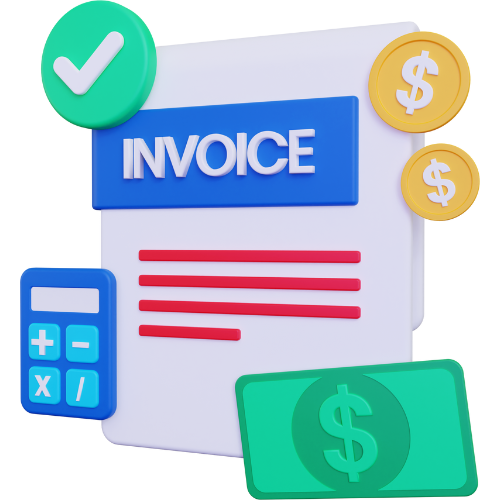
Invoicing & Billing
You can use Zoho Books to create professional invoices and automate recurring billing.

Expense Tracking
You can track and categorize business expenses effortlessly with ZB.

Bank Reconciliation
Sync your bank accounts to reconcile transactions easily.

Inventory Management
Zoho Books can help you keep track of stock and manage products effectively.

Tax Compliance
Generate Tax-compliant invoices (e.g. GST) and reports automatically

Time Tracking
The Project and Time Tracking feature of Zoho allows you to log hours worked on projects and convert them into invoices.
The Importance of an Efficient Accounting Solution for SMBs
For small and medium-sized businesses, efficient financial management is essential. Poor financial oversight can lead to missed opportunities, uncollected revenues, and unnecessary expenses. An efficient accounting application like Zoho Books can make all the difference for your business, by:
- Saving time on manual tasks and reducing the risk of errors.
- Providing real-time financial insights enables you to make better decisions faster.
- Ensuring compliance with tax laws and regulations according to your country’s tax regimes.
- Improving cash flow management by automating invoicing and payment reminders.
By investing in the right accounting solution, businesses can improve their operational efficiency and focus on scaling their growth.
Common Challenges in Managing Business Finances
Managing your business’s finances is not without challenges. Many business owners face issues such as
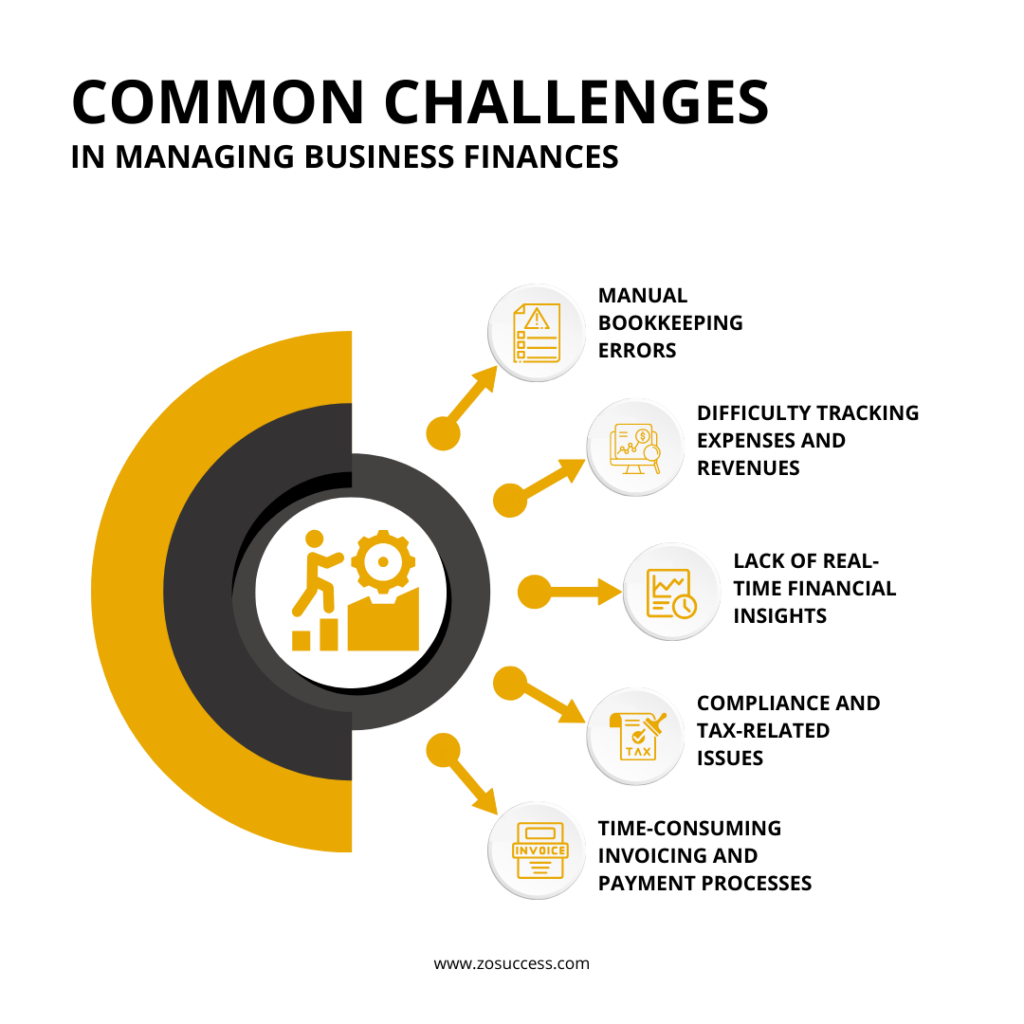
Manual Bookkeeping Errors
Manual bookkeeping can lead to mistakes, resulting in inaccurate financial records. These errors can cause confusion and make it difficult to track your business’s actual financial standing.
Difficulty Tracking Expenses and Revenues
Without the right tools, tracking income and expenses can become cumbersome. A lack of visibility can lead to overspending or missed revenue opportunities.
Lack of Real-Time Financial Insights
Without real-time data, business owners may make decisions based on outdated or incomplete information, leading to potential risks.
Compliance and Tax-Related Issues
Staying compliant with ever-changing tax laws can be overwhelming and difficult to handle in most software tools. Failing to do so can result in penalties, audits, and unnecessary stress and loss to organizations.
Time-Consuming Invoicing and Payment Processes
Manual invoicing, follow-ups, and payment reminders can consume a lot of time, affecting your cash flow and customer relationships.
How Zoho Books Helps Manage Business Finances Effectively
Zoho Books solves all these problems with its comprehensive set of features, allowing you to streamline and automate key financial processes. Here’s how Zoho Books can help your business manage business finances more effectively:
1. Direct Integration with Banks and Payment Gateways
Zoho Books integrates with banks and payment gateways, so you can reconcile your accounts automatically and track your expenses and revenues in real time.
2. Automated Invoicing and Payment Reminders
You can create and send professional invoices in seconds using Zoho Books. Zoho Books allows you to set up recurring invoices for regular clients and automatically sends payment reminders for overdue bills, ensuring you maintain a steady cash flow.
3. Real-Time Financial Reporting with Zoho Books
Zoho Books provides you with the reports with real-time financial data, so you can make informed decisions. You can generate key reports like profit and loss, balance sheets, cash flow statements, and more, with just a few clicks.
4. Support to Global Business with Multi-Currency
For global businesses, Zoho Books offers multi-currency support. You can easily manage transactions in different currencies, making it ideal for businesses with international clients or suppliers.
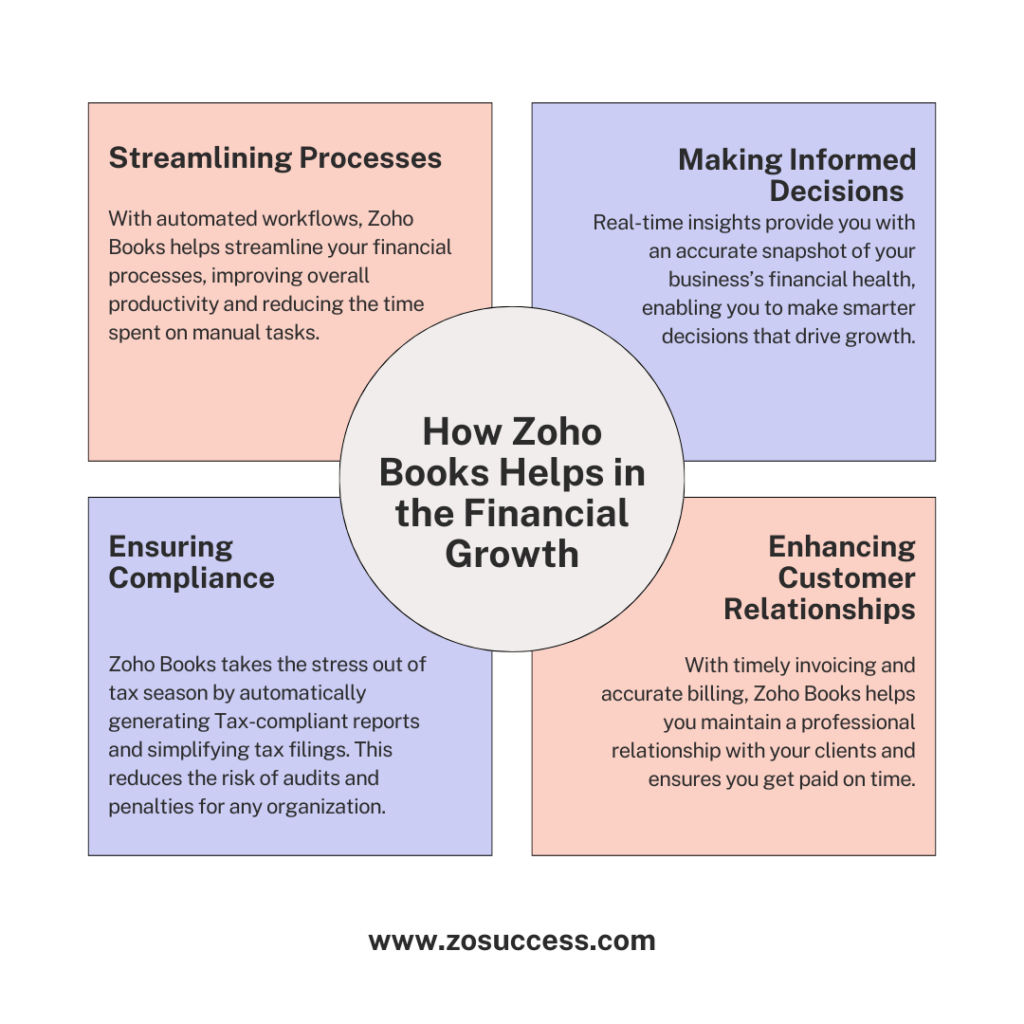
Features of Zoho Books: What You Get
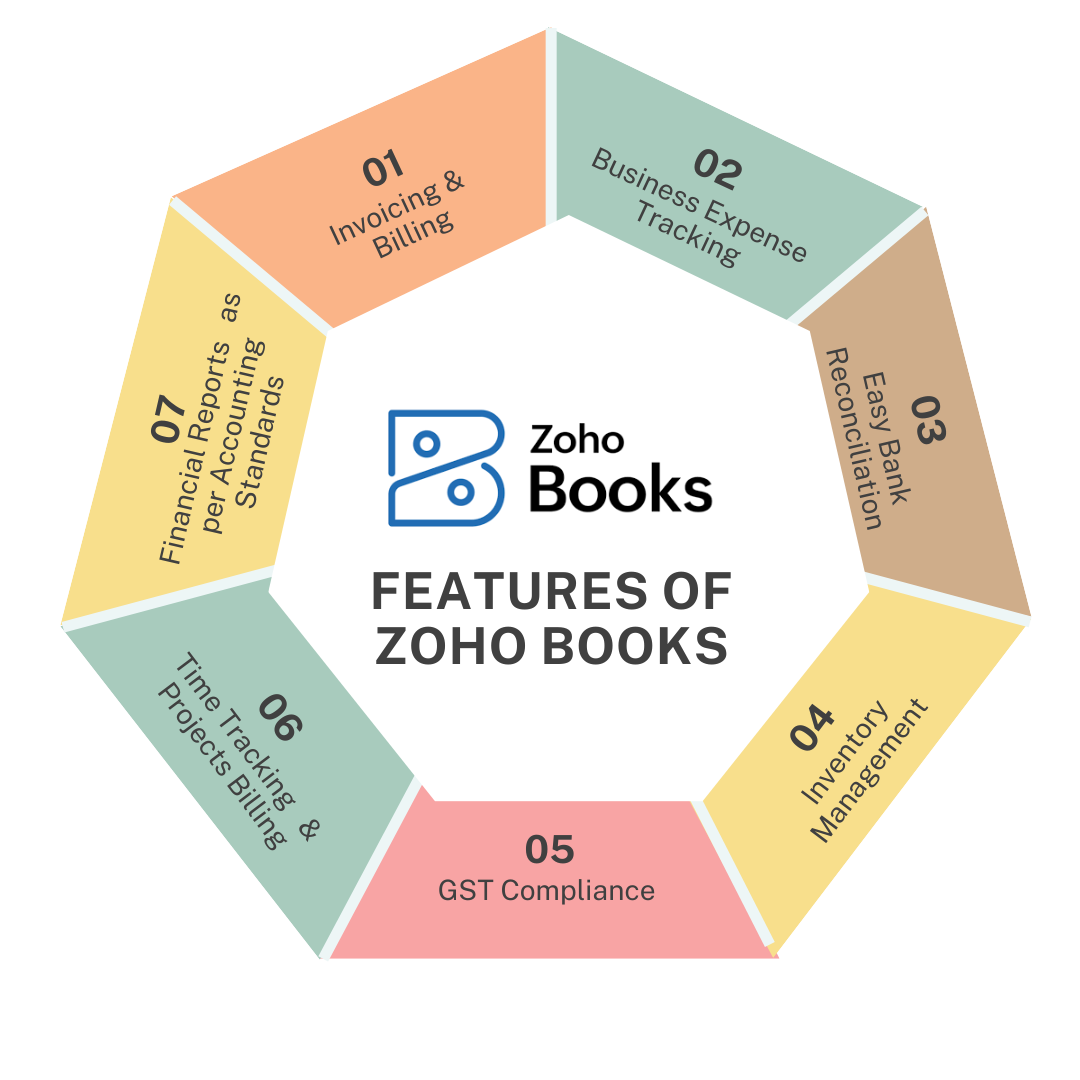
Invoicing & Billing
- Create professional, customized invoices with your business logo.
- You can automate recurring billing to save time and improve cash flow using Zoho Books.
- You can set payment reminders to ensure timely payments from clients.
Business Expense Tracking
- Easily record and categorize expenses.
- Attach receipts to each expense entry for better tracking and auditing.
- Keep track of both one-time and recurring expenses.
Easy Bank Reconciliation
- Sync your bank accounts with Zoho Books for easy reconciliation.
- Identify discrepancies and quickly fix errors with just a few clicks.
Inventory Management
- With Zoho Books, you can track the inventory levels across warehouses in real time.
- Set up alerts for low stock and reorder products automatically.
- Manage product variants, pricing, and suppliers from a single dashboard.
GST Compliance
- Zoho Books automatically generates GST-compliant invoices and reports.
- It ensures that you stay compliant with tax regulations, eliminating the need for manual calculations.
Time Tracking & Projects Billing
- Record the hours worked on client projects.
- Convert time entries into invoices for accurate billing.
- Track billable and non-billable hours easily.
Financial Reports as per Accounting Standards
- Generate profit and loss statements, balance sheets, tax reports, and more.
- Use financial data to analyze performance and make strategic decisions.
The Advantages of Using Zoho Books for Your Business
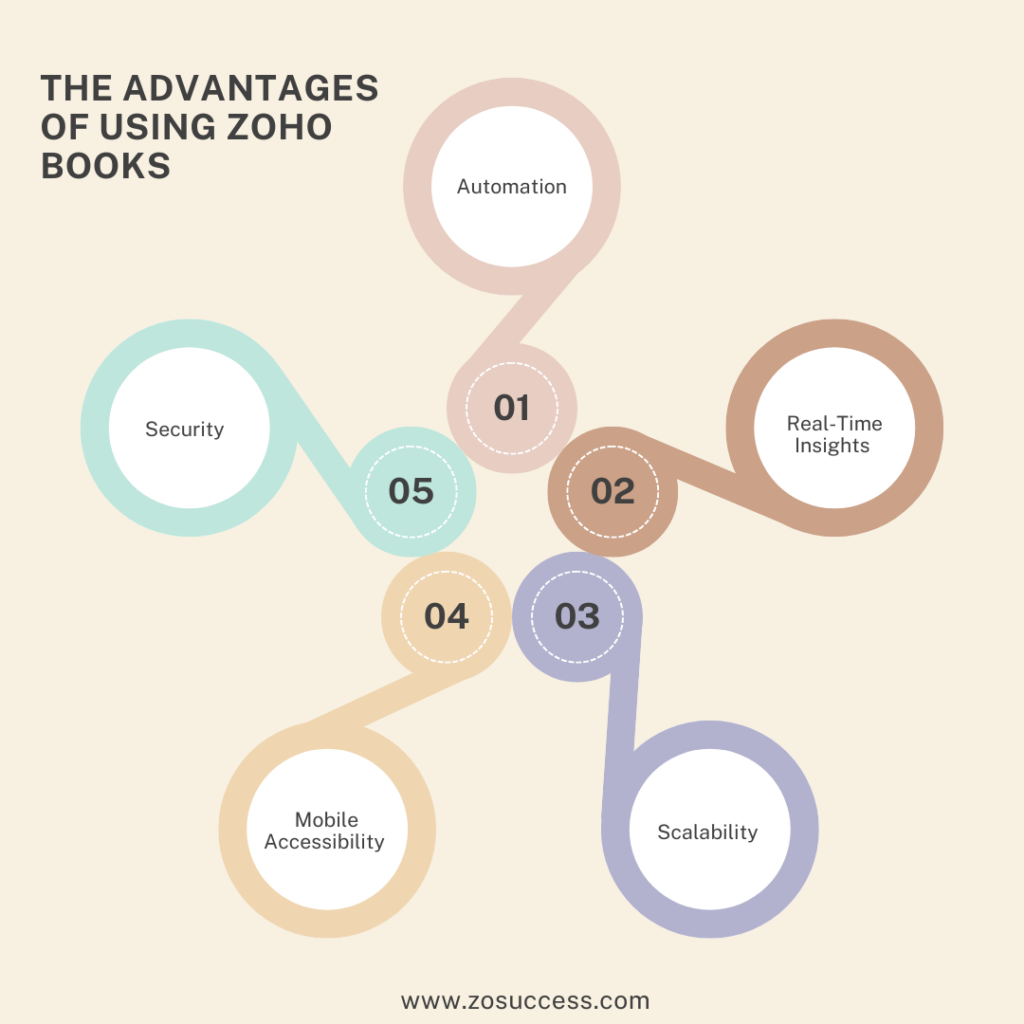
1. Automation
Zoho Books automates many financial tasks, including invoicing, billing, expense tracking, and reconciliation. Automation helps you save time and reduces the risk of human error.
2. Real-Time Insights
Get up-to-date financial data from Zoho Books that allows you to make informed business decisions and improve cash flow management.
3. Scalability
As your business grows, Zoho Books scales with you in all aspects – users, transactions, etc. Whether you’re adding new employees, expanding internationally, or increasing transactions, Zoho Books adapts to your business’s evolving needs.
4. Mobile Accessibility
You can manage your finances on the go with the Zoho Books mobile app. Whether you’re at the office, at home, or traveling, you can access your financial data anytime, anywhere.
5. Security
Zoho Books uses industry-standard encryption to protect your financial data, ensuring it is safe from breaches and unauthorized access.
How Zoho Books Helps in the Financial Growth of Your Business
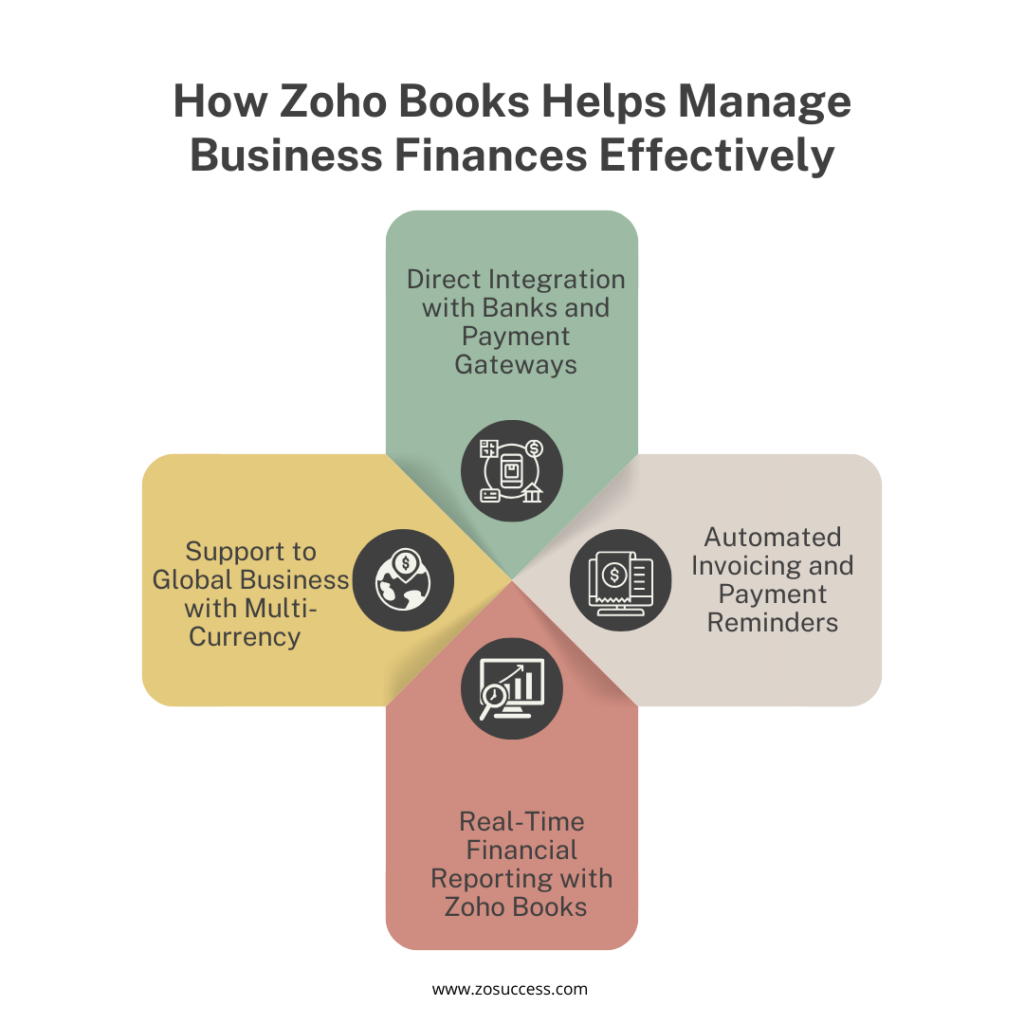
1. Streamlining Processes
With automated workflows, Zoho Books helps streamline your financial processes, improving overall productivity and reducing the time spent on manual tasks.
2. Making Informed Decisions
Real-time insights provide you with an accurate snapshot of your business’s financial health, enabling you to make smarter decisions that drive growth.
3. Enhancing Customer Relationships
With timely invoicing and accurate billing, Zoho Books helps you maintain a professional relationship with your clients and ensures you get paid on time.
4. Ensuring Compliance
Zoho Books takes the stress out of tax season by automatically generating Tax-compliant reports and simplifying tax filings. This reduces the risk of audits and penalties for any organization.
Why Choose Dhruvsoft for Zoho Books Implementation?
- Expertise in Zoho Books Implementation: Dhruvsoft is a leading provider of Zoho Books implementation and support. Our team of experts will guide you through the entire setup process, ensuring that your accounting system is tailored to your unique business needs.
- Proven Track Record: We have successfully deployed Zoho Books for businesses across various industries, helping them streamline their financial management.
- Personalized Support and Training: We provide dedicated support and training, ensuring that you’re able to use Zoho Books to its full potential.
- Seamless Integration: We can integrate Zoho Books with your existing business tools, ensuring smooth operations and eliminating the need for manual data entry.
How to Start your journey with Zoho Books
Starting your journey with Zoho Books is simple and straightforward. Just follow these easy steps to begin managing your business finances efficiently:
1. Sign Up for Zoho Books
- Create Your Account: Click on the link below to sign up for a Zoho Books free account. You’ll need to provide basic information like your name, email address, company name, and phone number.
- Complete the Registration: After filling out the necessary details and agreeing to the terms, click “Sign Up” to create your account.
- Your Plan: Can select your plan once you are signed up. Zoho Books offers various pricing plans to fit different business sizes and requirements.
2. Set Up Your Account
- Enter Your Business Details: After signing up, you will be asked to enter your business information, such as business name, address, and contact details. You can also upload your company logo to personalize your account.
- Configure Financial Settings: Set up important financial settings like your fiscal year, tax rates, and currency preferences to match your business’s requirements.
- Add Products and Services: If applicable, add the products or services you offer to keep track of your inventory and pricing.
- Link Bank Accounts: Connect your business bank accounts and payment gateways to easily manage transactions and reconcile your books automatically.
3. Explore the Features
- Use Tutorials and Resources: Zoho Books provides step-by-step tutorials to help you understand how to use its features effectively. Whether it’s invoicing, managing expenses, or generating financial reports, you’ll find tutorials for all.
- Explore the Dashboard: Once set up, explore Zoho Books’ intuitive dashboard that helps you track your business’s financial health, view invoices, and check reports at a glance.
- Leverage Help Center: Access the Zoho Books Help Center, a valuable resource with articles and FAQs to assist you with any questions you might have.
4. Partner with Dhruvsoft
- Personalized Support and Training: For a smooth and effective implementation of Zoho Books, reach out to Dhruvsoft, a trusted partner. Dhruvsoft offers tailored support, training, and consulting to ensure Zoho Books is set up to best meet your business needs.
- Seamless Integration: Dhruvsoft can help integrate Zoho Books with other tools and software you may already be using, ensuring a seamless flow of data across your systems.
Getting started with Zoho Books is quick and simple. By signing up, personalizing your account, exploring its features, and partnering with Dhruvsoft, you can ensure a smooth and efficient setup for your business. With the help of resources and expert guidance, you’ll be able to manage your finances with ease and precision.
Frequently Asked Questions
What is Zoho Books, and how can it help my business?
Zoho Books is a cloud-based accounting software that simplifies financial management for SMBs. It automates tasks like invoicing, expense tracking, and reconciliation, saving you time and improving financial accuracy.
Can Zoho Books integrate with other Zoho applications?
Yes, Zoho Books seamlessly integrates with other Zoho apps like Zoho CRM, Zoho Inventory, and Zoho Payroll for a complete business management suite.
Is Zoho Books secure?
Zoho Books uses bank-grade encryption to ensure the security of your financial data, making it safe from breaches and unauthorized access.
Can Zoho Books handle multi-currency transactions?
Yes, Zoho Books supports multi-currency transactions, making it ideal for businesses with international clients or operations..
Is there a free trial available for Zoho Books?
Yes, Zoho Books offers a 14-day free trial, allowing you to explore its features before making a commitment.
Can Zoho Books handle inventory management?
Yes, Zoho Books includes inventory management features that help you keep track of your stock levels, manage orders, and streamline your sales process.
How can Dhruvsoft assist in implementing Zoho Books?
As an authorized Zoho Partner, Dhruvsoft provides end-to-end implementation services, including setup, training, customization, and ongoing support, ensuring you maximize the potential of Zoho Books for your business.
Can Dhruvsoft assist in migrating from another accounting system to Zoho Books?
Yes, Dhruvsoft specializes in data migration services, ensuring a smooth transition of your financial data from other accounting platforms like QuickBooks, Tally, or Xero to Zoho Books.
Contact Us
Take the first step toward efficient financial management with Zoho Books. You can contact our team of Zoho Books experts to start your journey.
Ready to Transform Your Finances? Book a free demo or consultation with Dhruvsoft today! Let us help you elevate your financial management game.


 “ZOSuccess” is the Zoho Consulting Practice of Dhruvsoft Services Private Limited – a leading Zoho Advanced Partner from India – providing services worldwide …
“ZOSuccess” is the Zoho Consulting Practice of Dhruvsoft Services Private Limited – a leading Zoho Advanced Partner from India – providing services worldwide …