Take Your Key Account Strategy to the Next Level with Our Extension for Zoho CRM
Managing high-value clients is a delicate balancing act. For businesses that rely on strong relationships with their top-tier customers, key account management can be the difference between stagnation and sustainable growth. Our Key Account Management (KAM) extension for Zoho CRM is designed to help you unlock the full potential of your key accounts by offering a structured approach to managing these crucial relationships.
Whether you’re a B2B business focused on long-term partnerships or a service provider with ongoing engagements, effective account management can help you achieve strategic goals, retain clients, and deliver a higher level of service. The KAM extension (built on the Zoho platform) works seamlessly with Zoho CRM, providing the tools needed to stay on top of key account relationships, improve engagement, and drive results.

Why Key Account Management Matters
Key Account Management is a proactive approach to building and nurturing your most important customer relationships. Unlike traditional sales management, which focuses on short-term transactions, KAM is all about developing long-term partnerships. It involves understanding your client’s business needs, goals, and challenges, and then aligning your offerings to deliver ongoing value.
By leveraging the features of our KAM extension, your team can streamline workflows, improve strategic planning, and strengthen customer loyalty—all while maximizing opportunities for cross-selling, up-selling, and client retention.
Key Features of “Key Account Management for Zoho CRM”
Let’s explore the core features that make our extension a powerful tool for managing your key accounts:
1. Account Profile: 360-Degree View of Key Accounts
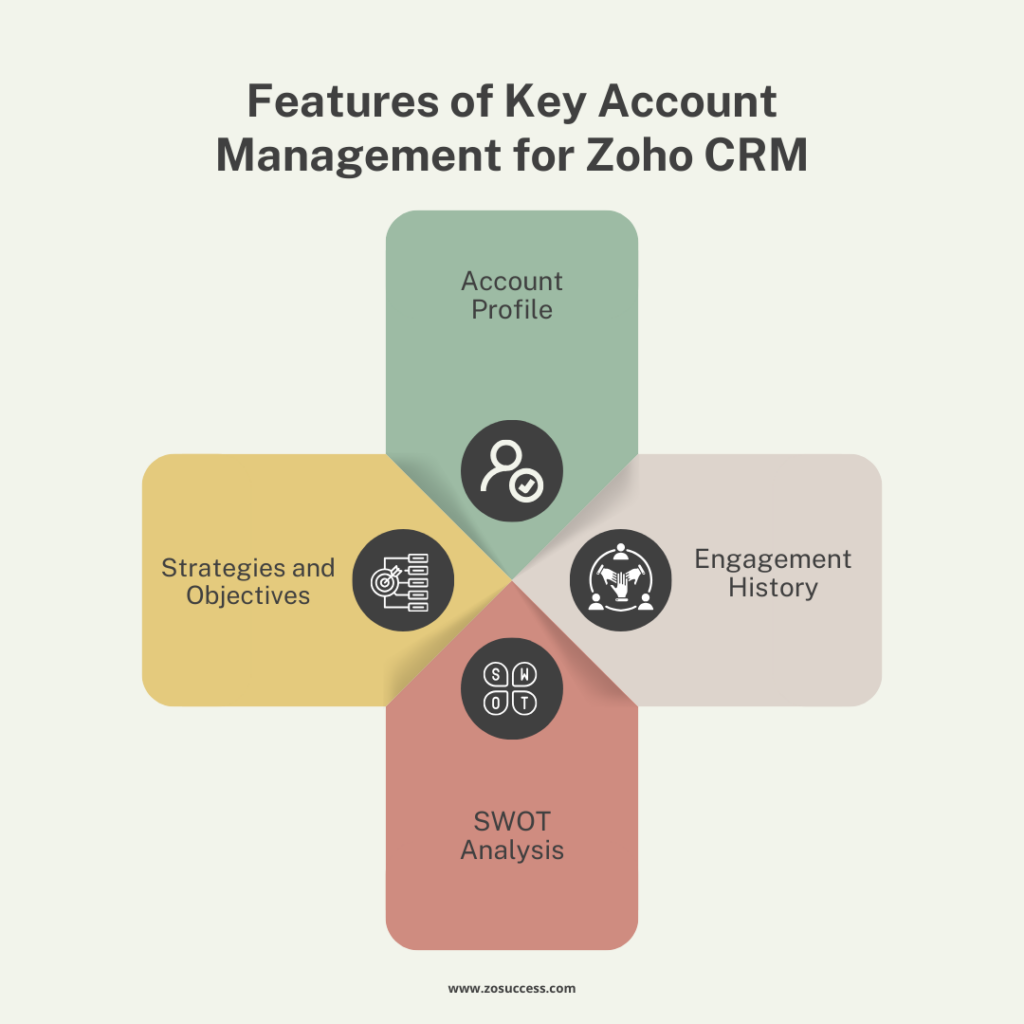
The success of key account management hinges on understanding your clients deeply. With the Account Profile feature, your team can capture and organize all the critical details in one place.
This Account Profile view allows your team to have all relevant information about the client readily available, including:
- Business objectives
- Industry drivers
- Key Products and Services
- Operational Challenges
- Key Products and services
- Brands
- Partnerships
For example, if you’re managing an account for a manufacturing company, you can include details about their specific industry challenges, seasonal demand fluctuations, or potential for growth in new markets. With the Account Profile feature, all this data is centralized, ensuring that everyone in your organization has access to a complete, up-to-date understanding of the account. This results in better collaboration, more informed decisions, and ultimately, more value for your clients.
2. Engagement History: Track historical Interactions
In key account management, the history of the Account is crucial. The Engagement History feature enables your team to keep a summary of how your company has engaged with this Account so far.
The engagement history view allows your team to have all relevant information about the history with the client, including:
- Contract Types
- Decision-Making Process
- Decision Timeframe
- Budgetary Procedure
- Typical Terms & Conditions
- Historical Deals
- Global Relationships
Imagine a scenario where a key account reaches out with a request for a proposal. The information in this section will help you what will be their decision-making process and decision timeframe. The persons working on the proposal can understand what are typical terms and conditions the client expects and can add them in the proposal.
This not only enhances your service response time but also ensures consistency in the client experience.
3. SWOT Analysis: Identify Strengths, Weaknesses, Opportunities, and Threats
Developing strategies for key accounts requires a deep understanding of both internal and external factors affecting the relationship. Our SWOT Analysis feature provides a simple yet powerful framework for evaluating your clients. Here’s how it can help:
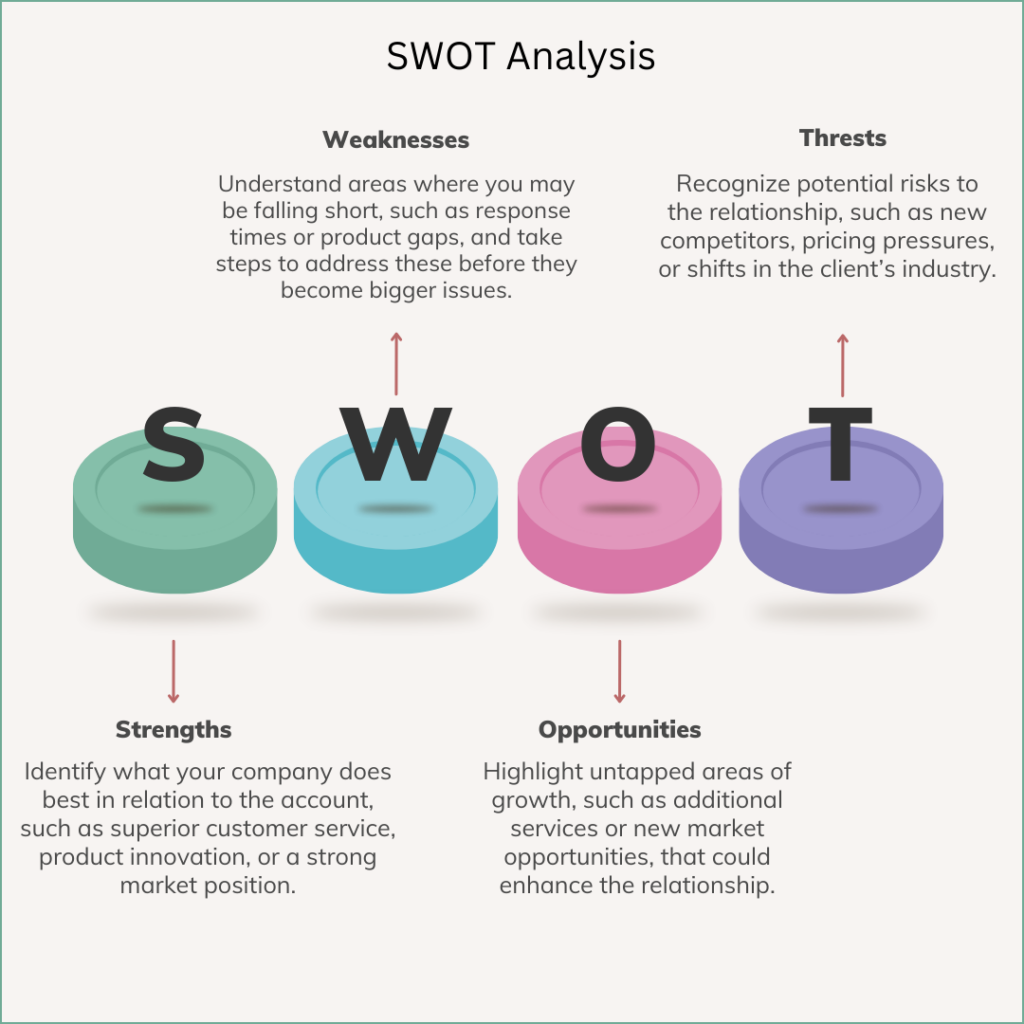
- Strengths: Identify what your company does best in relation to the account, such as superior customer service, product innovation, or a strong market position.
- Weaknesses: Understand areas where you may be falling short, such as response times or product gaps, and take steps to address these before they become bigger issues.
- Opportunities: Highlight untapped areas of growth, such as additional services or new market opportunities, that could enhance the relationship.
- Threats: Recognize potential risks to the relationship, such as new competitors, pricing pressures, or shifts in the client’s industry.
We conduct Strengths and Weaknesses both from the client and our perspective. By conducting regular SWOT analyses, your account managers can proactively mitigate threats and capitalize on opportunities, all while building a stronger relationship with your key clients. It transforms account management from reactive to strategic.
4. Strategies and Objectives: Align on Mutual Goals
At the heart of every successful key account is a clear strategy. Our Strategies and Objectives feature allows your team to set long-term goals and action plans for each key account. You can define specific objectives, assign them to team members, and track progress over time.
For example, if one of your key accounts is a healthcare provider looking to digitize their operations, your strategy could involve positioning your company as their digital transformation partner. Objectives could include rolling out new solutions, training their staff on new systems, and expanding your service offering to cover other operational needs.
By aligning your team with the client’s business goals, you can ensure that every interaction moves the relationship forward. This feature also allows for better performance measurement, helping you stay accountable to both your internal KPIs and the client’s expectations.
You can also link the strategies and objectives to Deals and identify which strategy or objective has better results.
Benefits of Using Key Account Management for Zoho CRM
1. Increased Client Retention and Satisfaction
When your team is equipped with a comprehensive view of each key account and a clear action plan, it becomes much easier to maintain high levels of customer satisfaction. Happy clients are more likely to renew contracts, make referrals, and expand their business with you.
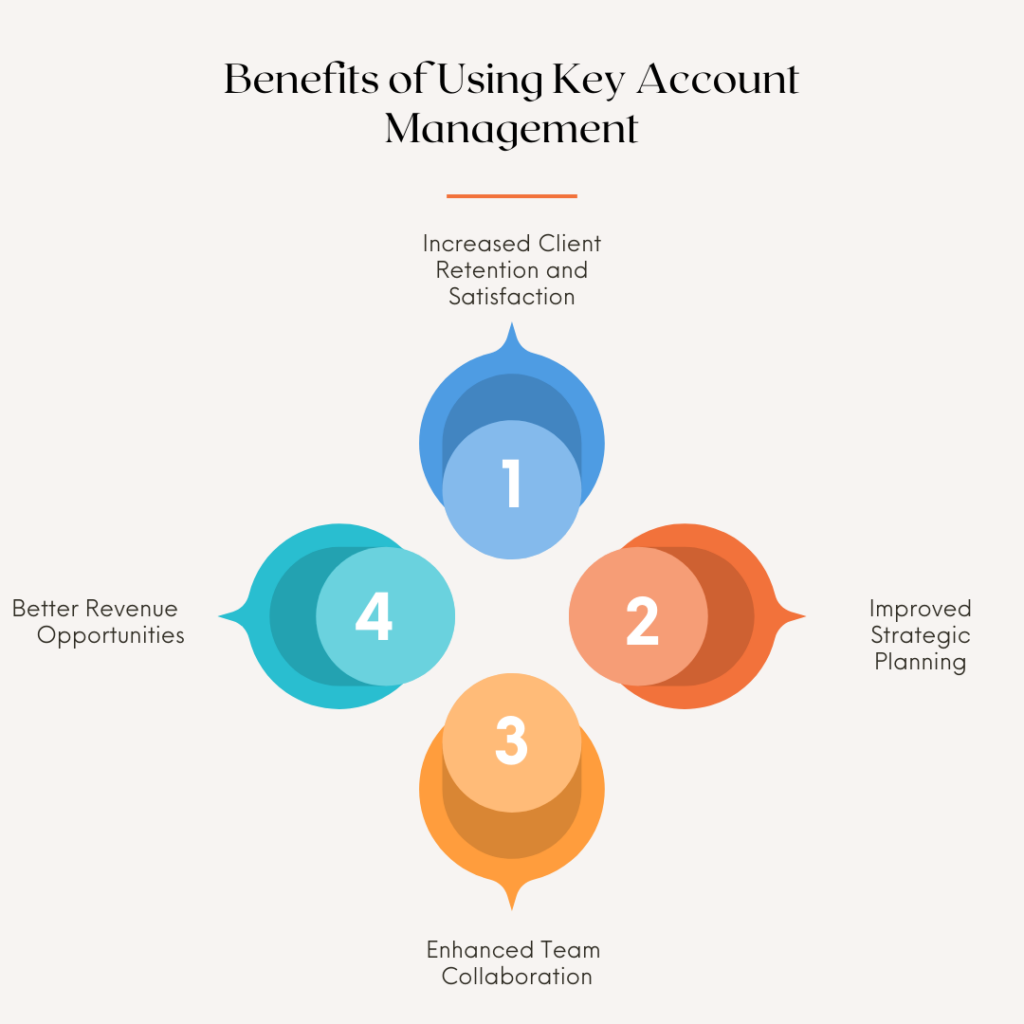
2. Improved Strategic Planning
KAM isn’t just about managing current relationships—it’s about planning for the future. By using tools like SWOT analysis and goal setting, your team can stay ahead of the curve, adapting your services to meet evolving client needs.
3. Enhanced Team Collaboration
With all account data centralized in Zoho CRM, everyone on your team—from sales to support—has access to the same information. This ensures that every team member is on the same page, providing a consistent and seamless experience for the client.
4. Better Revenue Opportunities
By gaining a deeper understanding of your key accounts, you can uncover new opportunities for upselling and cross-selling. Whether it’s offering new products, services, or solutions that align with the client’s business objectives, your team can drive more value and revenue from these relationships.
Get Started with Key Account Management for Zoho CRM
Managing your most valuable clients has never been easier. Our Key Account Management for Zoho CRM extension streamlines the process, enabling your team to focus on building lasting relationships and driving strategic growth.
Ready to take the next step in elevating your key account strategy? Install the Key Account Management for Zoho CRM extension from the Zoho Marketplace, or contact us to schedule a demo and see how this tool can transform your account management process.
Technical requirements to install ‘Key Account Management for Zoho CRM’ Extension
The Key Account Management for Zoho CRM works with Performance, Unlimited, Enterprise, and Professional editions of Zoho CRM.
Pricing
The monthly cost to use the Key Account Management for Zoho CRM is $5 per user per month.
How to Install Key Account Management for Zoho CRM
To install, you can go to the Zoho Marketplace and search for “Key Account Management for Zoho CRM” to find the extension and get it from there. Alternatively, you can log in to your Zoho CRM account and follow the User & Installation for Key Account Management for Zoho CRM.
Please use the following URLs to install the Key Account Management for Zoho CRM extension:
This extension will soon be available in Zoho Marketplace (Link will be added soon)
Other important links – Privacy Policy & Terms and Conditions
Contact us
Connect with our team of Zoho Consultants if you have any questions about the installation or use the Key Account Management for Zoho CRM Extension features. Read our user guide by clicking the link above for more details.


 “ZOSuccess” is the Zoho Consulting Practice of Dhruvsoft Services Private Limited – a leading Zoho Advanced Partner from India – providing services worldwide …
“ZOSuccess” is the Zoho Consulting Practice of Dhruvsoft Services Private Limited – a leading Zoho Advanced Partner from India – providing services worldwide …