Zoho Orchestly is a tool to generate process flows for your organization without writing a single line of code. Zoho Orchestly is a Business Process Management Software that helps automate, orchestrate & manage your business processes.
Most of the business run several processes that are performed manually. Zoho Orchestly helps companies automate such processes. Zoho Orchestly brings power in the hands of functional users to build the everyday business applications using layouts, blueprints, jobs and reports.
Starting With Zoho Orchestly
Zoho Orchestly offers following tools to setup your business processes
- Layouts – Forms and Fields to Capture your data
- Blueprint – Design flow of your layout
- Jobs – create Jobs using form
- Reports – Visualize the progress/
Steps to set up a new process in Zoho Orchestly
Create a New Layout
Fill the details to create a Layout and Save
Add fields on layout as per your business needs
Create Blueprint for the process
Use blueprint to setup your process and define actions for each transition.
Now your process layout and blueprint is ready. You can now use this by creating a new job
Using Zoho Orchestly
Create new Job by selecting the layout you have created and fill all the relevant details on form to save.
Blueprint Process Steps – In the following screenshot you can see the blueprint process on this job –
History – As the job progresses in various stages of process – the history of all the activities on the job is maintained.
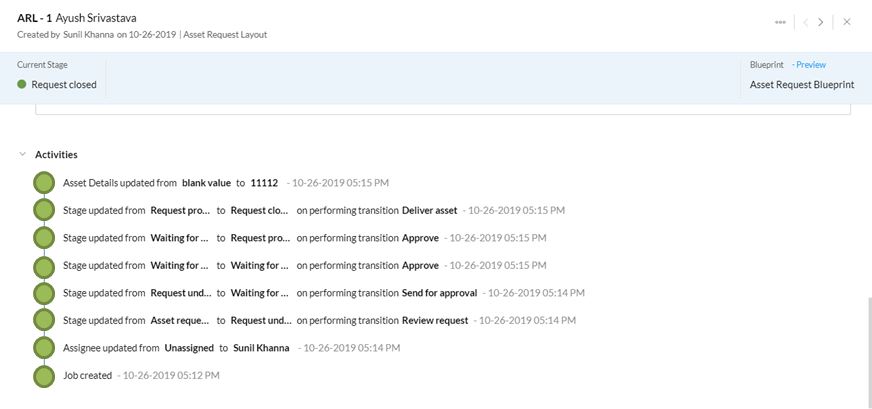
Reports – Users can use some of the standard reports or can create custom reports
Blueprint Usage report – Here is an example of Blueprint Usage report
Advanced features of Zoho Orchestly
Webhooks and Custom Functions – Developers can write webhooks and Custom functions. Developer can integrate Orchestly with third-party applications and configure their interaction using custom functions. Webhooks help in automatic HTTP notifications in third-party applications. For example one link with a third-party SMS apps using webhooks and send SMS to users about the progress of their job.
Extensions – Extensions can be used to add additional functionality to Orchestly. Examples of extensions are checklists, Dropbox of Google drive integrations
Develop Extensions – Users can build their own custom extensions making the product flexible and convenient to use. The extensions can be developed in Node.js and are hosted on Zoho Marketplace where users can install and use it.
Users and Team Management – In Orchestly you can create Users and teams and at record level you can give access using Users and teams.
Roles and Profiles – In Orchestly you can Create Role and Profiles for Access Control
You can define field level access for each profile.
Create Roles and assign the roles to users.
Learn More about Zoho Orchestly
To know more about Zoho Orchestly refer the User Guide document of Zoho Orchestly. You can contact us for Zoho Professional Services to implement Zoho Orchestly in your Organization

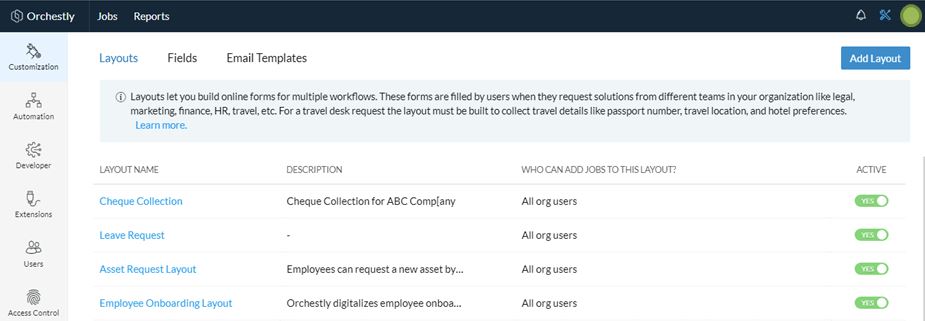
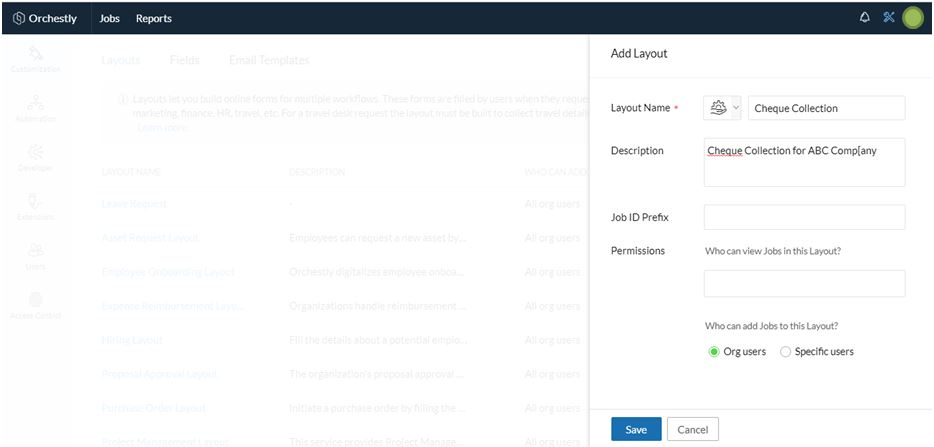
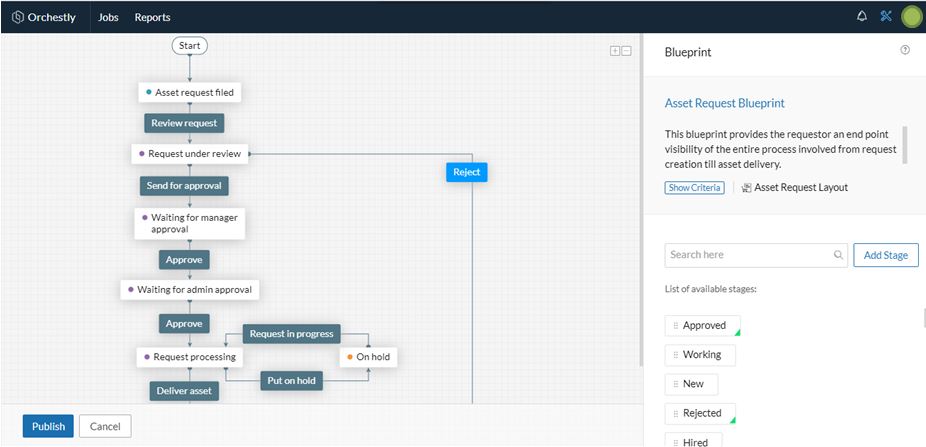
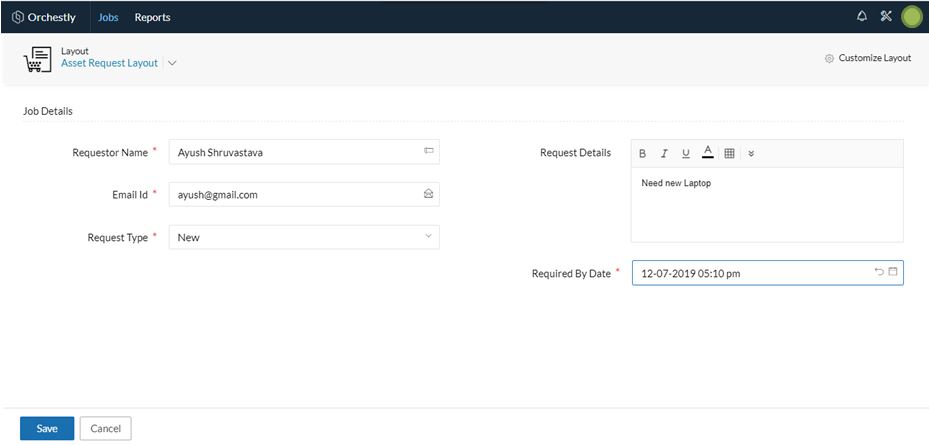
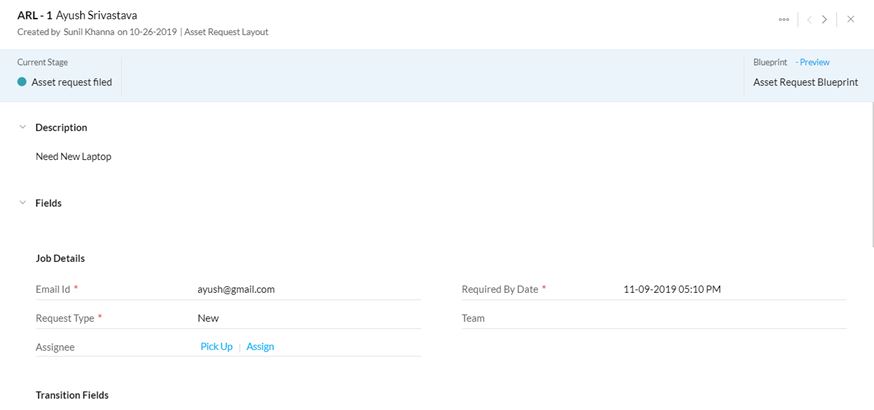
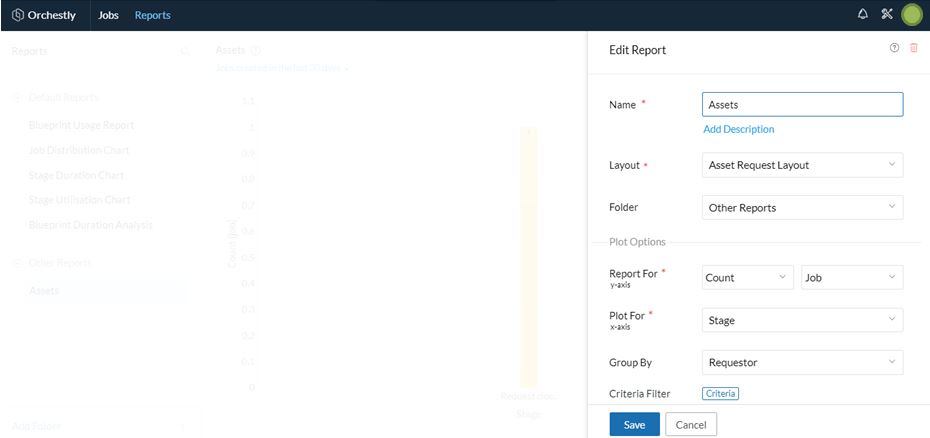
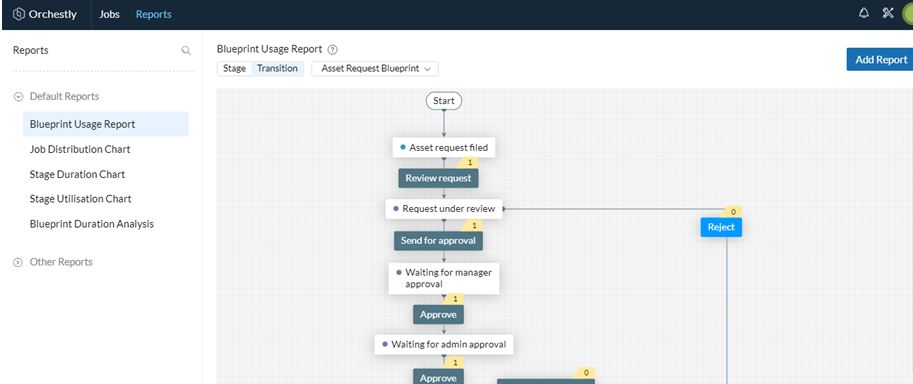
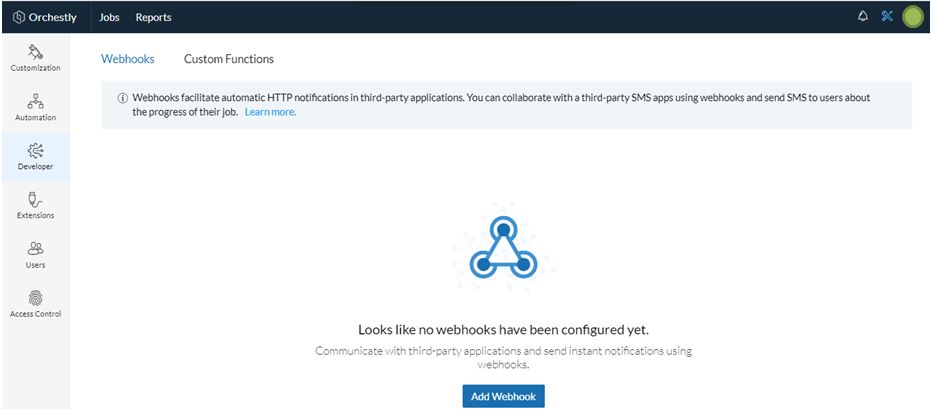
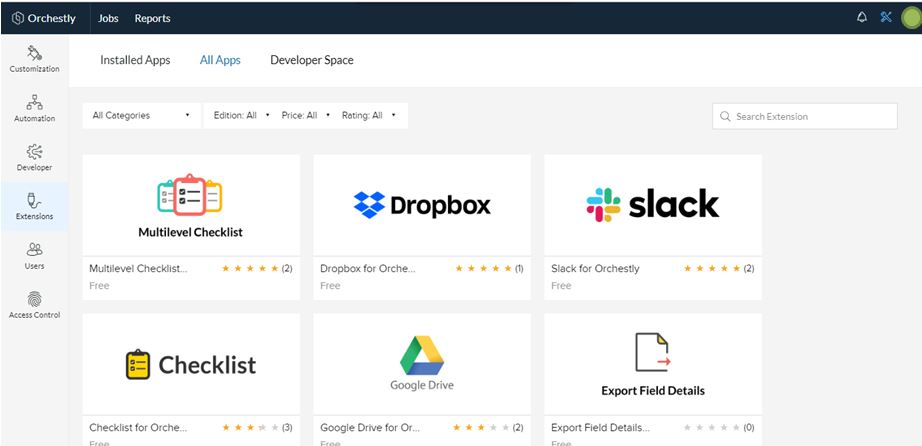
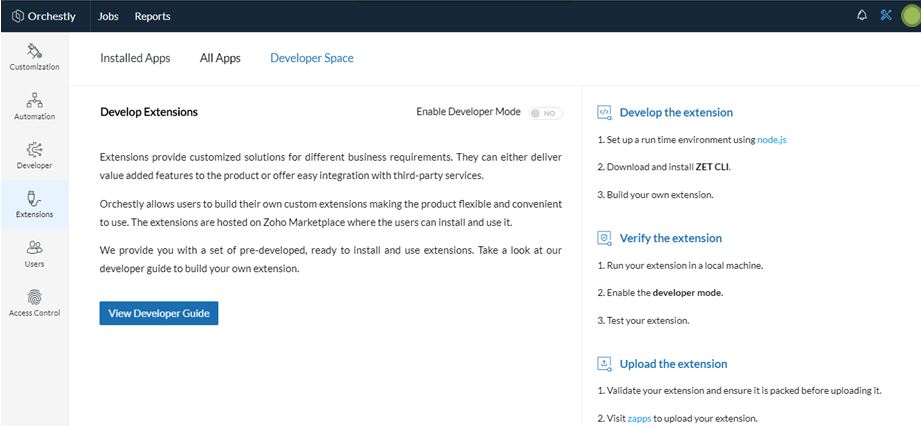
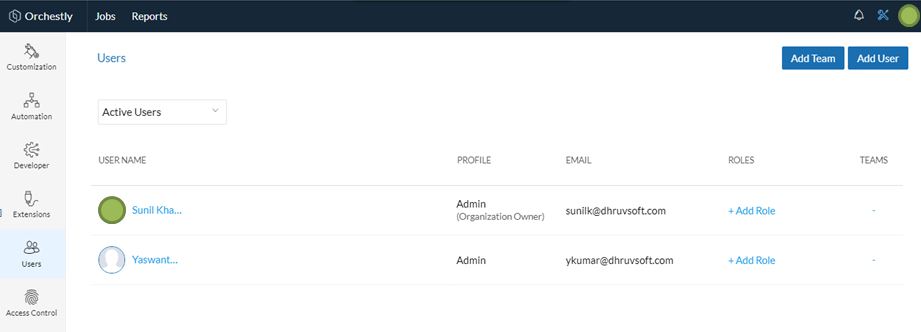
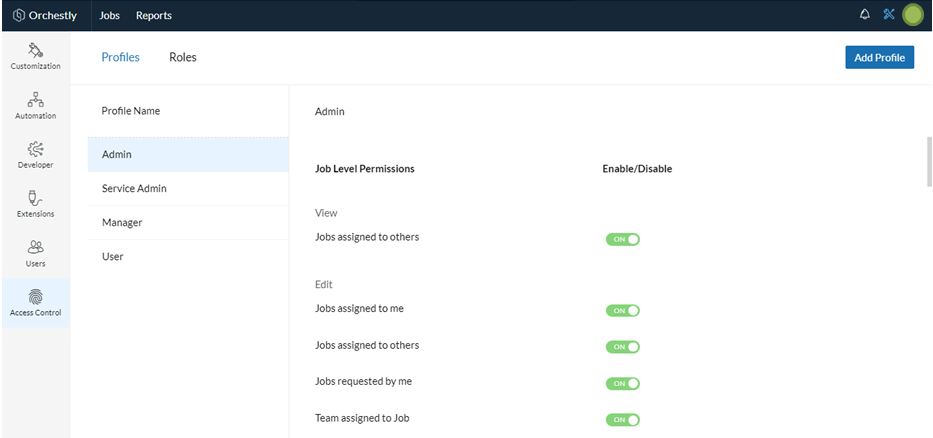
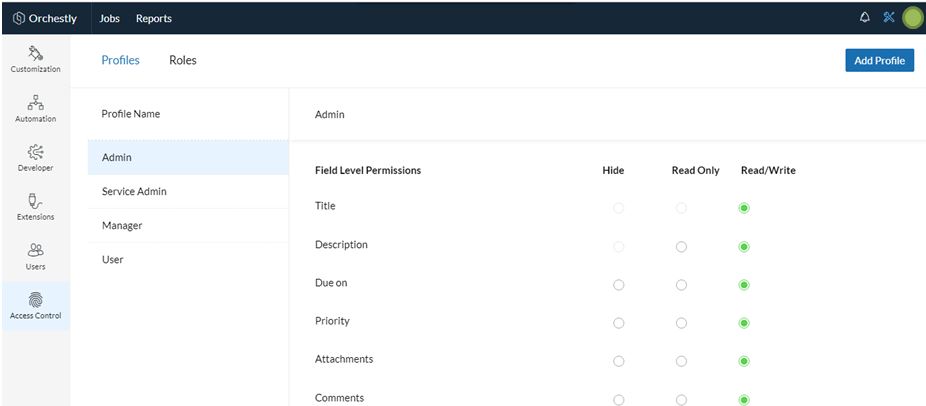
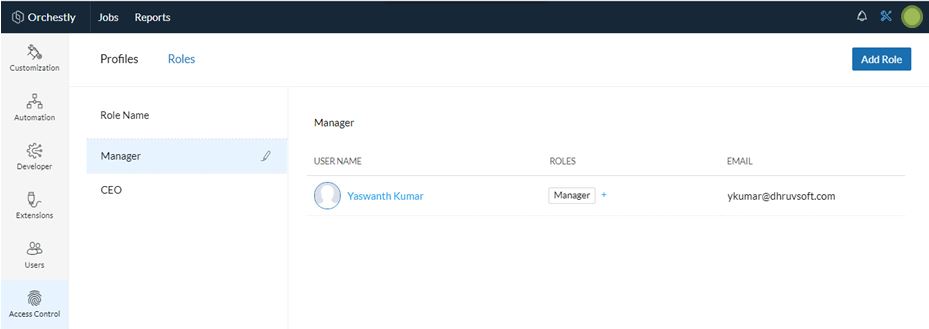

 “ZOSuccess” is the Zoho Consulting Practice of Dhruvsoft Services Private Limited – a leading Zoho Advanced Partner from India – providing services worldwide …
“ZOSuccess” is the Zoho Consulting Practice of Dhruvsoft Services Private Limited – a leading Zoho Advanced Partner from India – providing services worldwide …