If you are planning to enhance your sales processes by implementing Zoho CRM, then you’ve come to the right place.
Every business process needs a powerful, well-regulated sales tool that will make the entire work process simple and organized. After all, a large number of salespeople would consider that the prospect stage of the sales process is the most challenging. Moreover, if sales data is not organized correctly, it can result in errors.
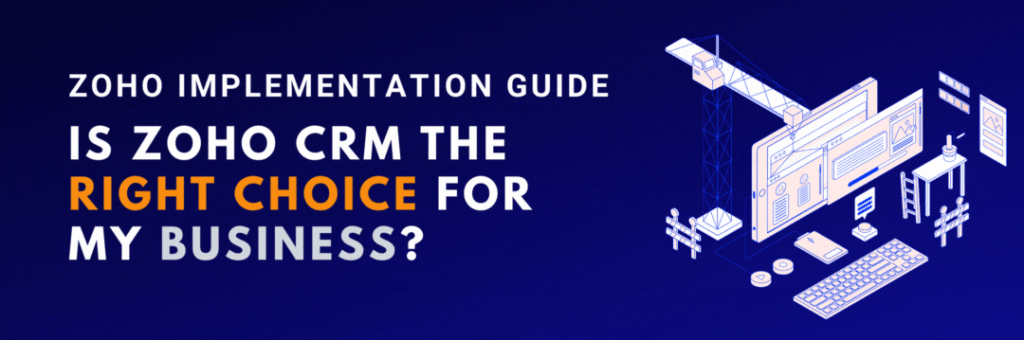
Therefore, you need the proper tools in order to oversee and complete the entire sales process. You must have the knowledge of how to effectively handle these essential tools.
As a result, we will discuss Zoho CRM in this article and provide eight essential steps to implement Zoho successfully within your organization.
Is Zoho CRM the right choice for my business?
With the help of Zoho CRM, you can convert leads, interact with clients, and increase your profits. It is a cloud-based CRM tool that does everything around sales. Starting with qualifying and maintaining rapport with leads, to tracking, monitoring, and nurturing leads. Moreover, you can automate all client conversations with Zoho CRM.
If you think that Zoho CRM is the right choice for your small running business. You don’t have to worry about it! Businesses of all sizes can be handled with Zoho CRM. The systems can be modified and adjusted to meet your specific business needs.
Thus, if you have decided to use Zoho CRM to build and grow your business, give us this opportunity to show eight key implementation steps for you to make the most out of Zoho CRM.
How to easily implement Zoho CRM in 8 steps
You need an efficient software implementation strategy that helps you to determine what you want to achieve on the Zoho platform, how long it will take, and how much you are going to invest to make a switch to Zoho CRM.
To successfully implement your Zoho CRM investment, follow these eight steps.
1. Discovery and planning: The discovery stage is where you get down to figuring out the reason for switching to a new CRM, the features you want to have, how long it should take, and the financial, time, and effort that you are willing to make.
The discovery process allows you to understand the issues you’re trying to resolve by converting to Zoho CRM planning, the features Zoho offers that can address them, why it is your best choice, and how to manage your conversion in a systematic manner.
2. Creating requirements and scope: Once you have a solid understanding of the problems, the Zoho CRM platform can assist you in solving them, the next step is to define your scope by asking the questions listed below.
- How many licenses do we need?
- Which price tier offers the functionality that we require?
- What third-party applications or integrations do we have to spend money on?
- Which Zoho CRM version are we buying? Do we need a custom build or the base solution?
- How much data is transferred to the Zoho platform? What level of price can meet our needs and data volume?
In order to choose the best solution, you must now match the requirements of your firm to the various Zoho CRM solutions.
3. Configuration: The configuration setup is where you develop a solution after choosing it. Launching the basic build, introducing integrations and add-ons, etc, are all examples of this.
Furthermore, you will need to plan out and construct the fields you’ll need in Zoho. This will facilitate future data migration efforts and make the current phase simpler. Look over various integrations that will require engineering assistance to develop.
In this phase, your IT and technical engineering teams will need to devote their time and resources to your implementation. Be truthful about the resources you’ll need so that you can get the support you need and stay within your budget and schedule.
4. Data Migration: The most crucial step towards implementing a new CRM is data migration.
The migration of CRM data is a challenging process that involves –
- Identifying the types of structures and data you are exporting.
- Selecting a tool that helps you to finish the migration process.
- Mapping your former CRM’s data to destinations inside of Zoho.
- Performing a test on a small scale.
- Transferring all of your data.
If it still sounds complicated to you, it’s just because it is. For whichever platform you’re switching from, various CRM data migration tools can help to automate and streamline this process.
5. Testing & validating: Make sure nothing was damaged or corrupted in transit after moving your data to Zoho.
Here, you can manually check different records, contact databases, phone numbers, call recordings, details of the deal, files, and attachments to see whether they match what was in your old CRM.
Better yet, before moving your entire database to your Zoho CRM, you may move some of the test data first and verify it.
6. On-boarding & training: It will take some time for users within your organization to become familiar with the Zoho CRM platform after the switch.
You need to effectively train your team because – training and adoption make the system successful.
To do that, you must invest in training and coaching programs, use a digital adoption platform to speed up the user adoption of Zoho and minimize the time it takes before you start seeing a profit from your investment.
7. Deploying: You can introduce Zoho CRM as the primary tool used by the entire company once your team is trained to use it. Watch how people from throughout your organization utilize the platform as you roll it out so that you can make note of what needs to be addressed within your workflows, processes, systems, etc.
8. Post-live Support: As your company develops and difficulties change after going live, your demands will also shift. You may want to upgrade to a more expensive tier, integrate a third-party application, or even hire a Zoho developer to create a custom solution for you.
According to your demands and budget, you may either train your in-house IT staff, hire full-time Zoho specialists, or maintain a consultancy on-call to handle routine maintenance and support.
Consult with our Expert Zoho Consultants
The solution to your problem is Zoho CRM – if you want your company to expand and use intelligent solutions. To learn more about how to begin implementing Zoho CRM and its capabilities, book a free evaluation call to speak with one of our Zoho Consultants.


 “ZOSuccess” is the Zoho Consulting Practice of Dhruvsoft Services Private Limited – a leading Zoho Advanced Partner from India – providing services worldwide …
“ZOSuccess” is the Zoho Consulting Practice of Dhruvsoft Services Private Limited – a leading Zoho Advanced Partner from India – providing services worldwide …