Zoho Desk offers you a number of new features every year to streamline and greatly enhance your experience with customer support. In this article, we will discuss Zoho Desk’s new features in 2023. These features will not only improve your experience with customers but your support team’s efficacy will improve as well.

Key areas where Zoho Desk improvements are focused
- Empowering customers to solve their own problems with Guided Conversation (GC)
- Improving customer satisfaction with Instant Messaging application
- Customer service experiences are redefined with all-new Zoho Desk features
1. Empowering customers to solve their own problems with Guided Conversation (GC) –
Zoho Desk introduced the Guided Conversation (GC), an intuitive and conversational self-service platform, designed to effectively meet customer and business demands.
The platform encourages users to interact through the use of the GC widget, which enables interaction by posing relevant questions, offering answers, showing choices, and more. GC uses customer feedback to move the conversation forward in the right direction.
An easy drag-and-drop builder makes creating a self-service platform quick and simple. To determine the order of events, you only need to drag and drop blocks, add variables or dynamic placeholders, and connect paths.
You can set up webhooks for added functionality, which can seamlessly communicate with other Zoho processes and third-party applications, offering you a comprehensive user experience. The website, landing pages, and mobile applications can simply host the flows by connecting them with ASAP or GC Widget.
Altogether, GC is a low-code tool that lowers expenses, saves time, improves process efficiency, boosts customer satisfaction, and increases agent productivity.
An example of the flow builder is shown below –
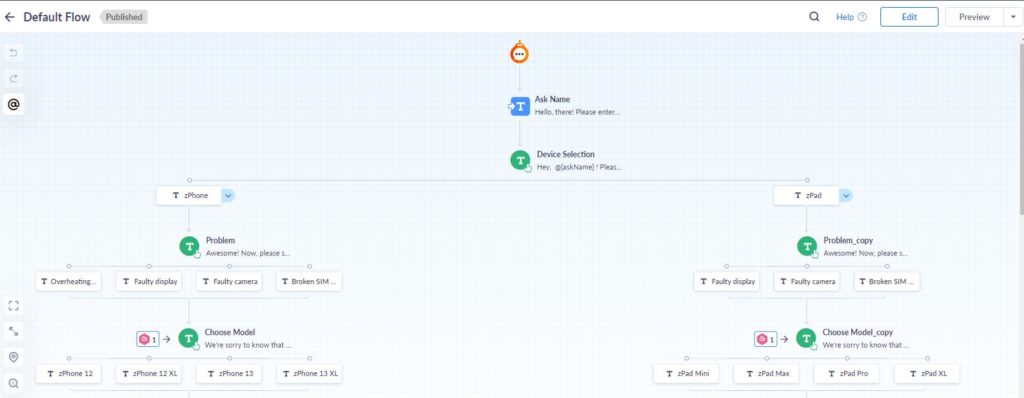
2. Improving customer satisfaction with Instant Messaging application –
Instant Messaging allows you to manage customer inquiries across multiple platforms. Some of the popular messaging platforms, like WhatsApp, Telegram, LINE, and WeChat, can be integrated with Zoho Desk, allowing customers to send tickets within their chosen applications. By using these apps, your agents can receive and answer any requests made by customers. With quicker resolutions, this seamless integration helps to provide 360-degree customer service.
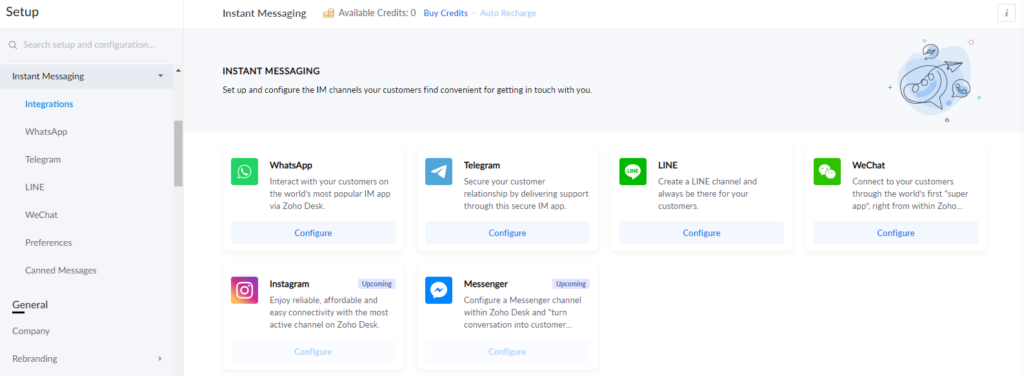
Some of the benefits of Instant Messaging are –
- Instantly responds to customer queries
- Increases customer engagement by making it simple for people to share articles, and deliver predetermined responses to the most common question being asked
- Offers faster ticket resolutions
- Conversations should be converted into service tickets so that customers can follow the progress
3. Customer service experiences are redefined with all-new Zoho Desk features
New Generation Zoho Desk UI
An enhanced, more engaging, intuitive, and user-friendly interface has been added to the Zoho Desk UI. The new design comes with an advanced unified component library and complies with standard design guidelines.
With the new Zoho Desk interface, agents can now have access to a range of easy-to-use features that increase productivity while saving time and effort.
Elements of new Zoho Desk UI are given below –
1. Agent Queue
Agents can find their names listed in the ‘Agent Queue’ drop-down. They can view and work on tickets assigned to them from this screen.
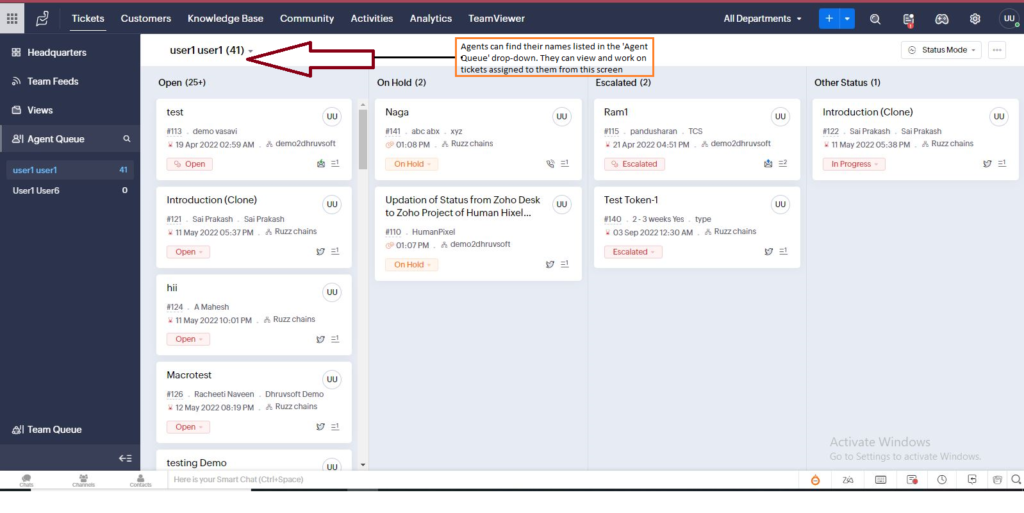
2. Work Modes
In Zoho Desk’s work mode, you can respond to support tickets by using a series of columns. Tickets are shown in each column in either the order of due date, customer type, or status. Agents won’t need to hit the refresh button to stay updated because tickets in Work Modes will automatically move to their appropriate column.
An organized and clutter-free view is offered by work modes. The list views include the work modes, such as Status, Handshake, Countdown, and Priority.
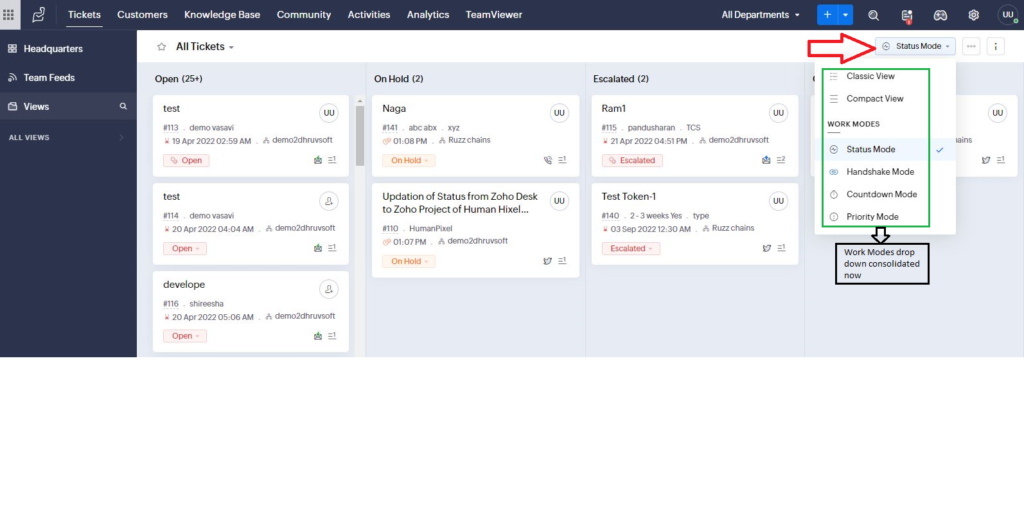
3. Ticket Status
Generally, when your customers send you support tickets, you will assign them a status that is set up for your Zoho Desk. It will help you to be aware of the number of tickets that have been resolved and those that are still pending. The first four statuses are available to you as follows –
- Open
- On hold
- Escalated
- Closed
Each one of your tickets in a department will be among those with the above statuses. To describe the stages a ticket goes through during your support process, you can also create customer statuses particular to your departments. Once the statuses are set, you can either manually set them or use an automation rule like Workflow, Macro, or similar ones.
Open Status –
The status “Open” is assigned to a newly created or received ticket in your help desk. Moreover, a ticket’s status changes back to “Open” when a customer responds to it, although this behavior can be customized.
On hold –
A ticket may occasionally be placed “On hold” if a third party has not yet resolved it or, more precisely, after you have asked a customer for more details.
Escalated –
A ticket may be escalated if it is not resolved within a set deadline.
Closed –
An agent may mark a ticket as closed once a valuable solution is offered. When a user submits a new reply, a ticket will return as “Open” (user customizable).
4. Filters
Basically, filtering is a kind of sorting. Based on certain criteria, you can filter the tickets. On the left side of the screen, you can see the sorted fields.
Final words
Zoho Desk team is in the forefront of releasing new features every year. The product has evolved over a period of time. Hope this article has helped you understand how the new features can be used to streamline your customer interactions and respond to their queries quickly.
Connect with our Zoho Consultants to learn more about Zoho Desk, Our Zoho Desk Services or book a free evaluation call with us.


 “ZOSuccess” is the Zoho Consulting Practice of Dhruvsoft Services Private Limited – a leading Zoho Advanced Partner from India – providing services worldwide …
“ZOSuccess” is the Zoho Consulting Practice of Dhruvsoft Services Private Limited – a leading Zoho Advanced Partner from India – providing services worldwide …