If you are a Zoho customer and you are planning to sell your product in the market online; why look for other platforms? Now you can just build your eCommerce store on your own Zoho platform using Zoho Commerce.
Zoho Commerce can manage your orders, Shipping, Tracking and accepting online payments and there are a lot of other attractive features in it.
Key features of Zoho Commerce
Orders
It is the Page where you can see all your products which had ordered by your customers on that page you can see the customer name, id, his statuses like Payment and Shipping and you can check whether it is confirmed or not it is still in pending stage.
- You can also add filters to it.
- You can also search the customer by his name or by email.
- We can export the orders too.
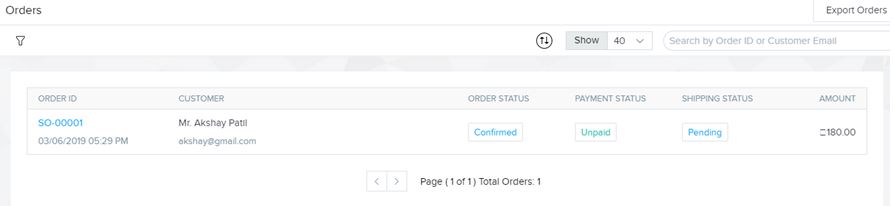
Products
Yes, it’s the most important page where you are going to add all your products on your site and selling it to your customers. Keep a deep look into this module how you are going to add your products to your site and how they appear to your customers.
How to add Products?
Step:1
- Adding your product to your products module.
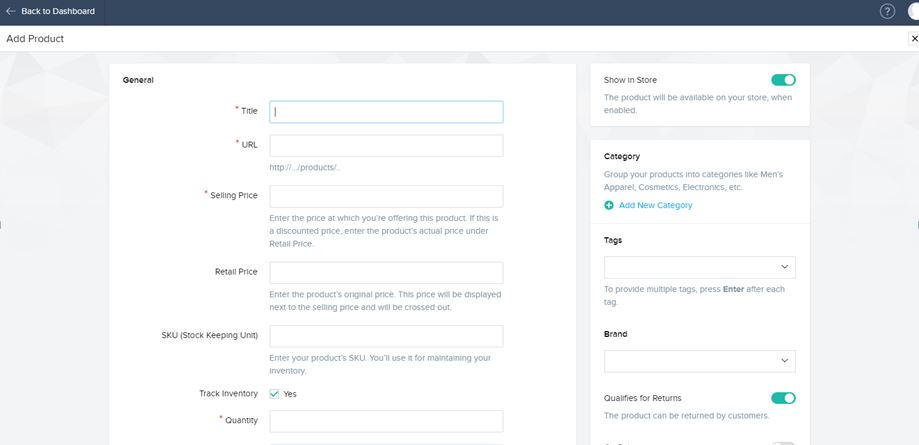
Step:2
- Adding your Product image.
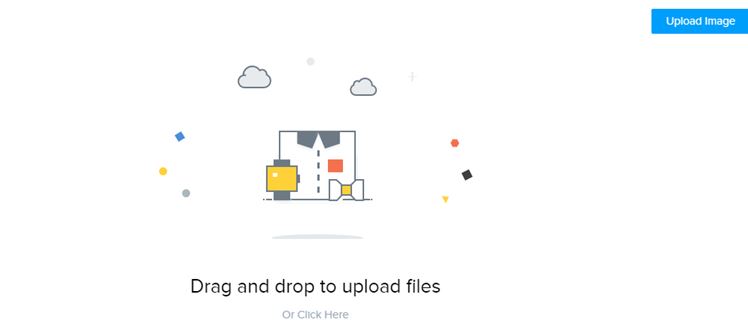
Step:3
- Giving SEO name to your product where your customers can search by it.
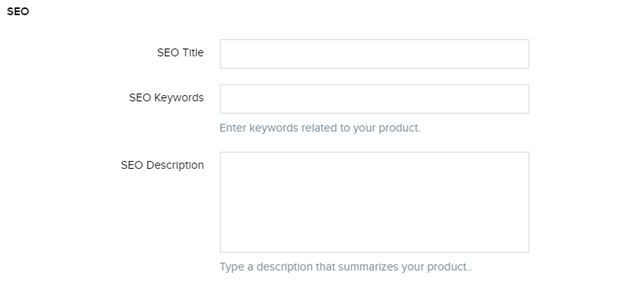
Step:4
- Adding specifications about your product.
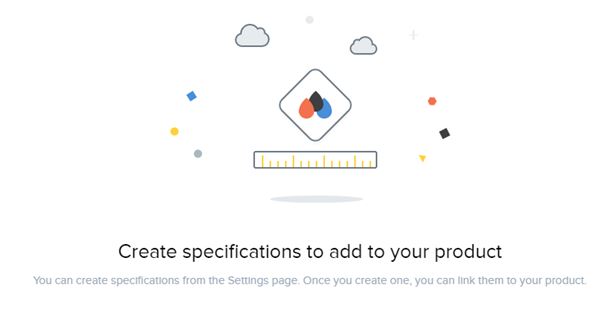
After completing your step by step process your product is added to your products list, the above process is for the manual entering of your product, you can enter all your products by clicking one button “import” you can import all your products at a time.
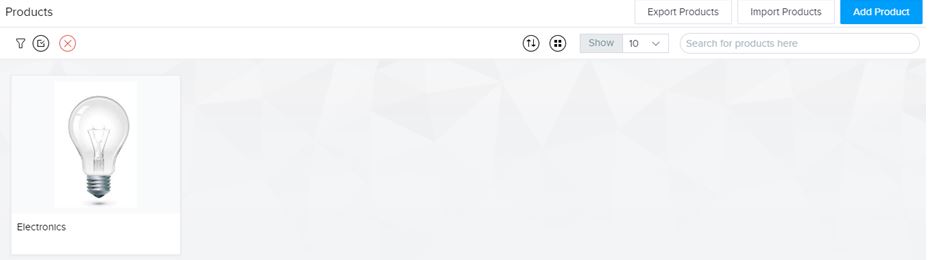
You can sort your products, delete, search and you can add filters to it.
Categories
- You can categories your products into different categories like electronics, textiles, gadgets, etc..
- It is followed by subcategories.
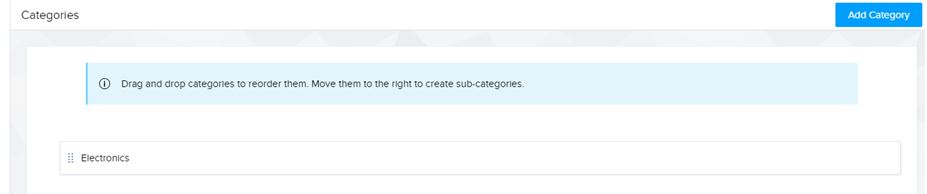
- You can add categories and delete and edit it.
Collections
- After adding all your products and categorized them you can create collections of your audience to give your audience a variety of options.
- You can add a new collection, edit the collection and delete the collection.
- By clicking the add collection button you can add a new collection
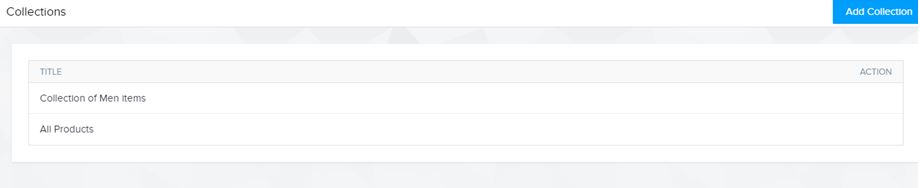
Zoho Commerce Coupons
- One of the best ways to attract customers is by providing the offers and giving them the coupons where they can redeem them in the future by this you can attract your customers.
- Most of the people are attracted for the coupons and offers.
- You can auto-generate the coupons.
- You can give the minimum order value.
- You can give discounts to your customers.
- You can mention the limit of the coupon.
- Coupon limit for the customers.
- You can mention the coupon activation start and end date and time.
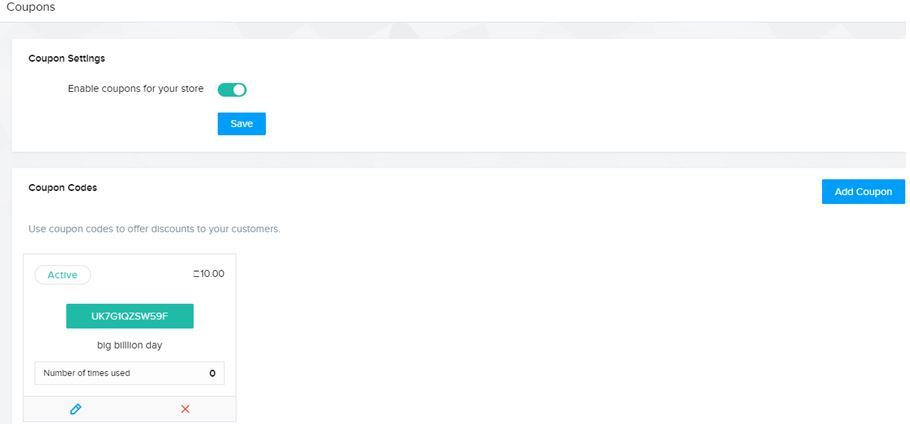
Migration to Zoho Commerce
- If you want to migrate from other sites to Zoho commerce it is possible with Zoho Commerce, you will not lose your customer database.
Zoho Commerce Buy Button
- Using the Buy button feature, you can include your products and collections on other websites that you have access to.
- Choose a product or the collection which you want to display it on other website and when a buyer clicks on the buy button it will redirect to your website and from here they can buy.
Integration with Zoho Commerce
- Zoho Commerce can integrate Commerce with Zoho products like Zoho CRM, Zoho Inventory, Zoho Books, Zoho page sense and Zoho sales IQ, Zoho Marketing Hub.
Need help with Zoho Commerce?
If you need help with Zoho Commerce – connect with Zoho Premium Partner. We help clients in implementing and maintaining Zoho Commerce.


 “ZOSuccess” is the Zoho Consulting Practice of Dhruvsoft Services Private Limited – a leading Zoho Advanced Partner from India – providing services worldwide …
“ZOSuccess” is the Zoho Consulting Practice of Dhruvsoft Services Private Limited – a leading Zoho Advanced Partner from India – providing services worldwide …