Zoho Books may be a sensible accounting designed for growing businesses. it’s conjointly the holder of our nice User expertise and helpful Free Trial Awards for 2017. Generally, it will be represented as AN intuitive accounting resolution designed for little businesses to handle their finances and to stay on high of their income. It’s terribly easy, easy-to-use, and able to assist you to build intelligent observational choices. It’s a Zoho application that is particularly styled for managing accounts for a company. It provides you complete resolution for finance and conjointly assists you to watch your cash (Debit and Credit). If it’s asked to explain Zoho Books in an exceedingly simplest approach then I’d opt to say that “accounting for remainder of us”, reason behind {as a result of it can be employed by anyone though one is unaware of the term “Account Management” since it will all for North American nation no matter is needed
Here are some important highlights of ZOHO BOOKS
Money Credit:
It gives you a complete understanding of how and what amount of money your business develops. It helps in managing your customer/client and also generate the invoice, which later can be sent online or by mailing them. Using Zoho Books one can automate recurring invoices, payment reminders, and payment thank-you notes.
Zoho has some payment gateways through which you can initiate the payment process faster.
Money Debit:
One can manage and control their expense and cash outflow by monitoring PURCHASE ORDER.
Overview of Zoho Books
Dashboard: It gives a complete picture of your organization account. Refer to the image below.
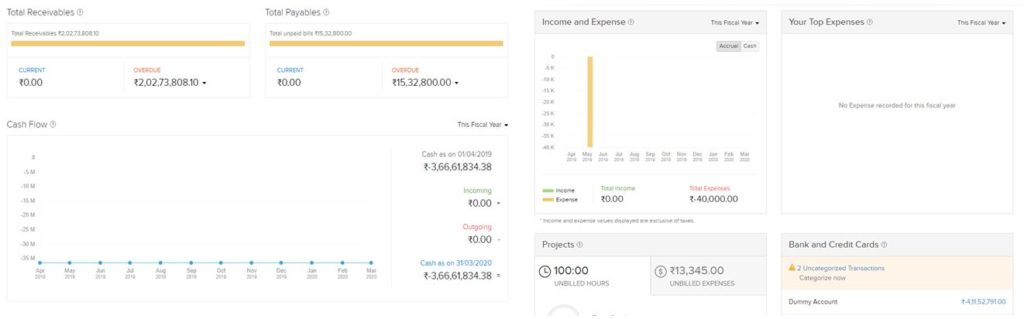
Contact: It contains the contacts from CRM or else one can add the contact here itself.
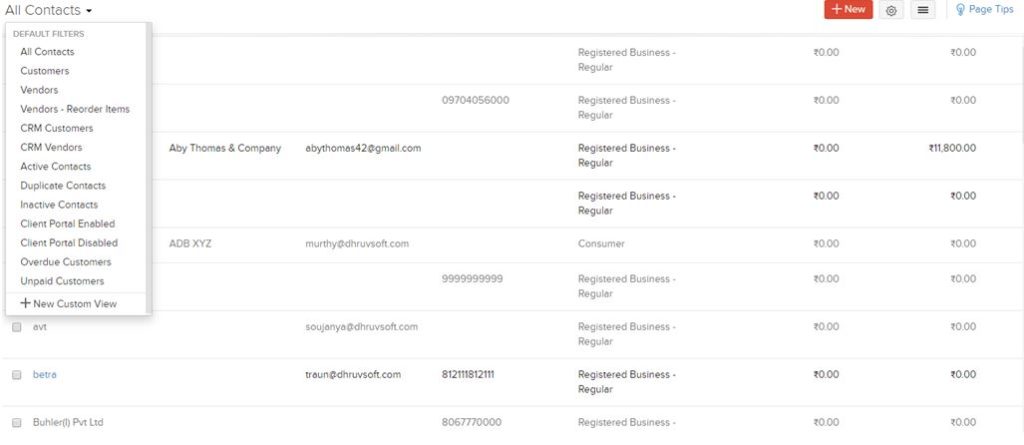
Items: This section is related to the Inventory Management, here all the product which are present in Zoho Inventory will be shown if integrated, also from CRM and also we can add the product with their pricing and group here itself. From here one can manage and create billing i.e. can generate sales/purchase order.
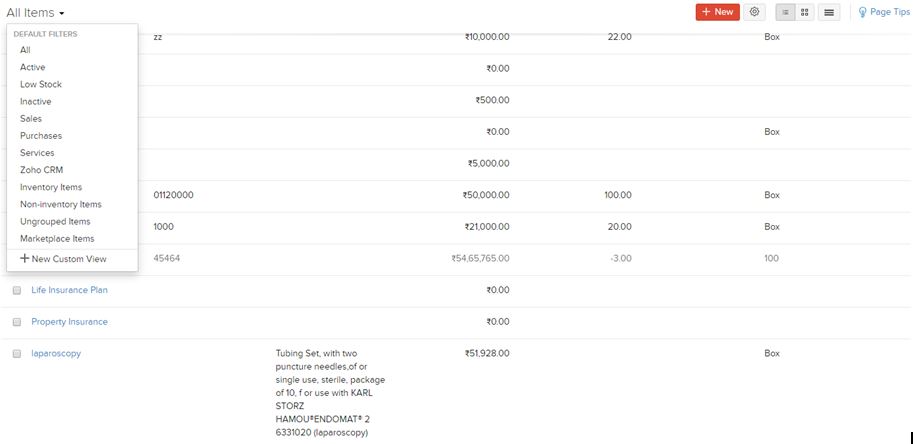
Banking: This section deals with the bank account of your organization, where one can see the overview of their organization bank detail.
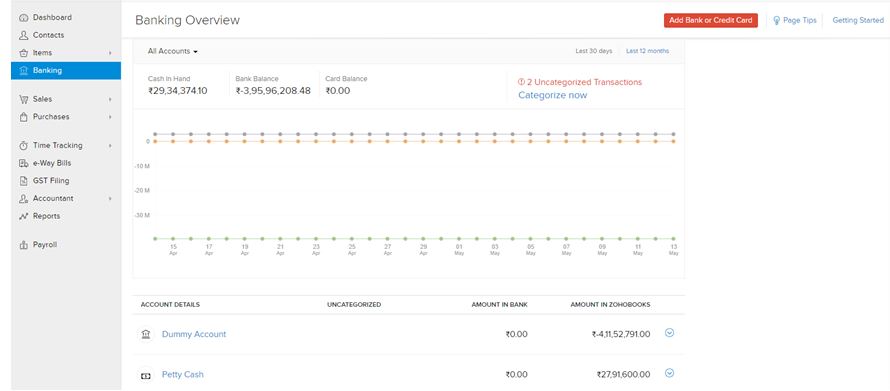
Sales: This section consists of creating a Sales Order, Generating Sales Order Invoice. This section takes the data from the SALES ORDER Module from Zoho CRM if CRM is integrated with Books.
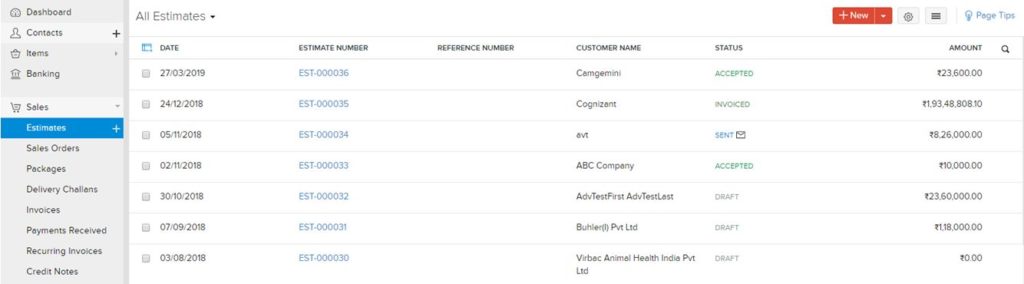
Purchase Order: Is a place where one can place and track the order from their Vendors.
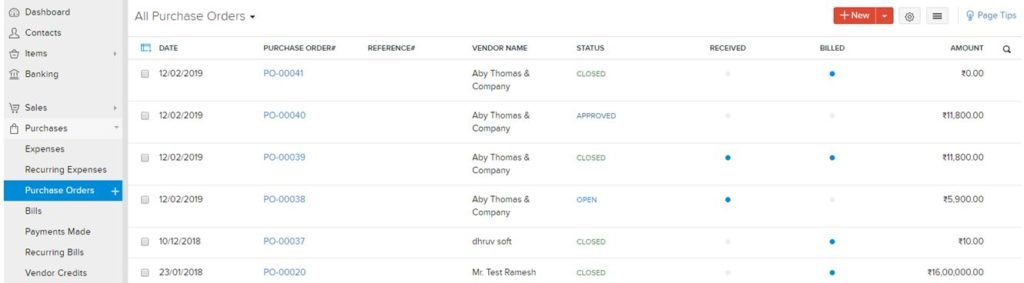
Projects: Zoho Books gives the facility to manage the project and bill them accordingly.

E-way: Zoho Books gives the facility to generate the E-way, which is as per the norms of the Indian Gov
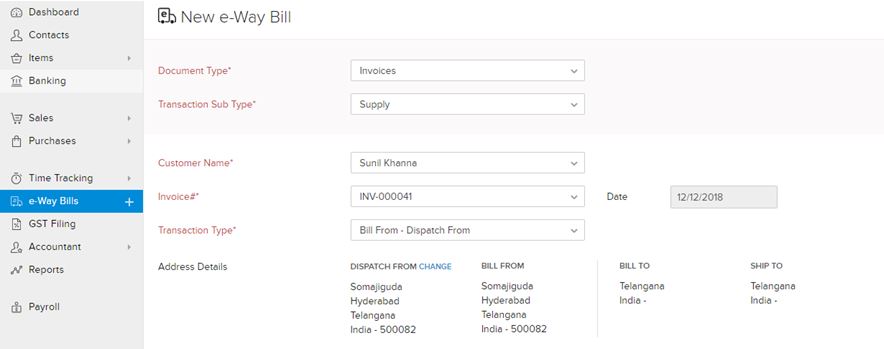
GST Filling: This the most important feature of Zoho Books where it gives you the way to fill your GST in just a click.
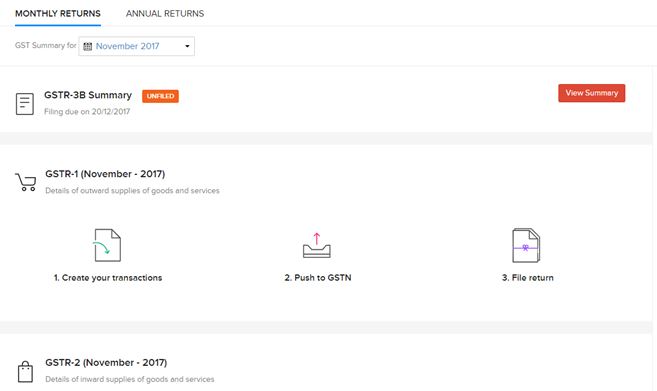
Reports: Zoho Books has a feature for generating the various reports in a structured way.

Figure shows the report of Profit and Loss.
Client Portal: As in Zoho CRM Zoho Books also Consist of portal user system where Customer, client or vendor can access and check the status.
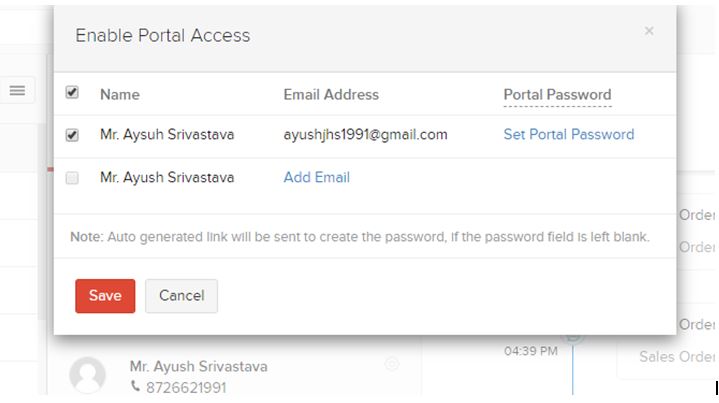
Integration: Zoho Books can be integrated easily with app By Zoho itself or app apart from Zoho easily by exploring the Zoho market place present in the Zoho books.
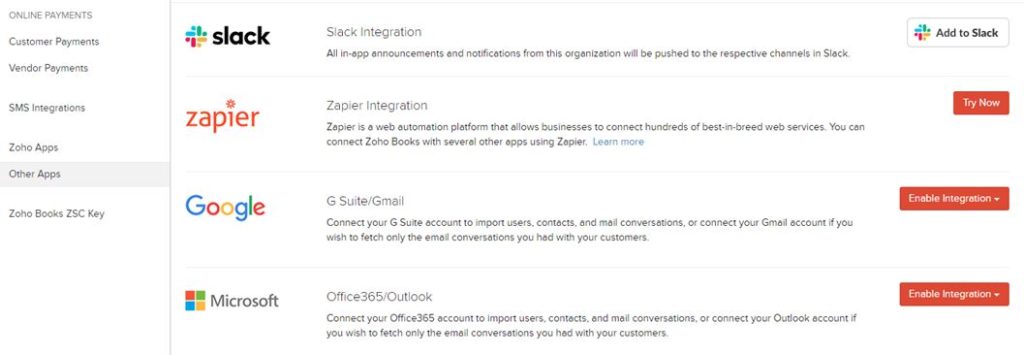
Books also have its own API through which it can be integrated with any other Application.


 “ZOSuccess” is the Zoho Consulting Practice of Dhruvsoft Services Private Limited – a leading Zoho Advanced Partner from India – providing services worldwide …
“ZOSuccess” is the Zoho Consulting Practice of Dhruvsoft Services Private Limited – a leading Zoho Advanced Partner from India – providing services worldwide …