Zoho Booking is a Perfect Solution to set up your business for all your scheduling we can track all the appointments day to day in a calendar of all your users.
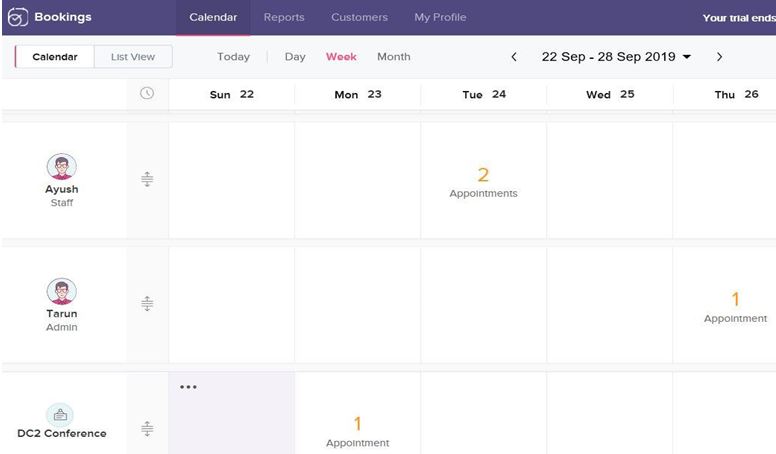
Zoho Bookings Modules
Zoho Bookings have four modules:
- My Profile
- Customers
- Reports
- Calendar
My Profile
Here we can customize working hours, special working hours and time off. General information on your profile.
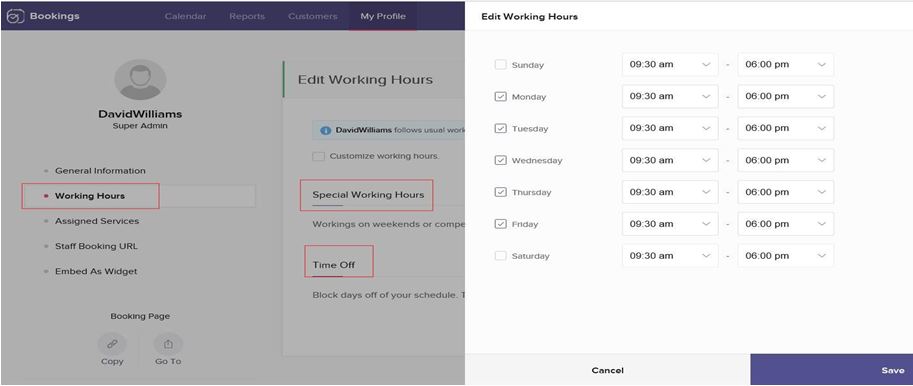
Customers
- Here we can see all the customers of both registered and Guest types of customers.
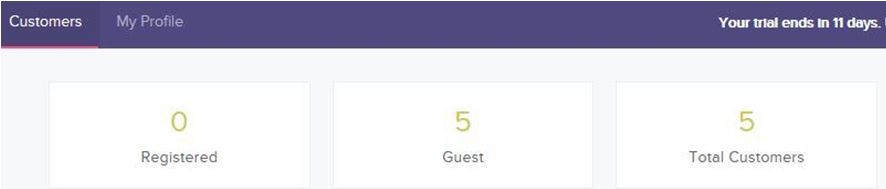
Registered Customer
- The customer needs to select sign In or sign Up while Booking the Service.
Guest Customer
- Customers select the Guest option while Booking the Service.
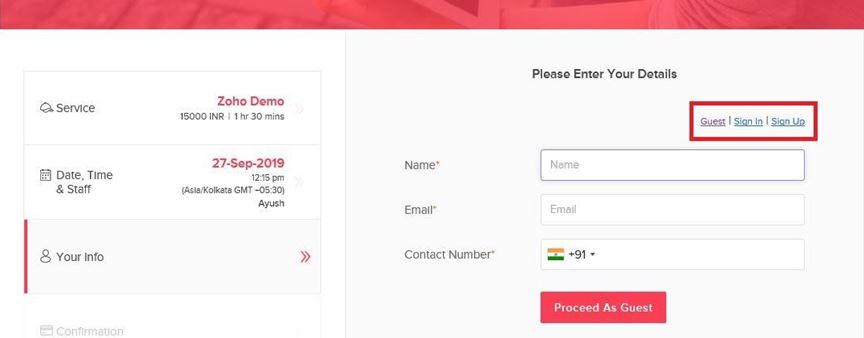
Reports
- Create reports with an easy to select from picklist designer.
- Analyze revenue and booking reports.
- Share reports based on revenue or number of bookings and discuss things with your teammates, and plan ahead.
Calendar
- Here we have a list view and calendar view of all bookings.
- we can select particular staff having bookings of today, Day, weak and month.
- In a calendar, we can view all estimated revenue, paid and due to payment in Particular day, weak and month.
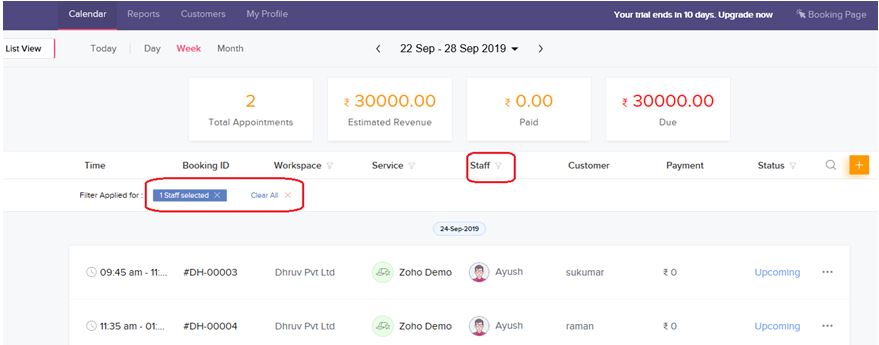
How to Setup Zoho Bookings
Resource
- Every business has resource should be associated with a service. Once you created a resource, you will have to create a corresponding service and assign the resource to it.
Services
- Here you need to add services according to your business, for example, let’s consider Salons and spas services.
- Here you can add all kinds of services of Salons and spas by choosing a service type.
By default, Zoho is giving 3 types of service type
- One on One – regular appointment scheduling
- Resource Booking – useful for renting out physical assets like meeting rooms. This will prompt you to assign a resource you’ve already created.
- Group Booking – ideal for businesses that offer tutoring services and training.
While creating a service we need to select service name, price, service type, duration, buffer time, staff assigned and description.
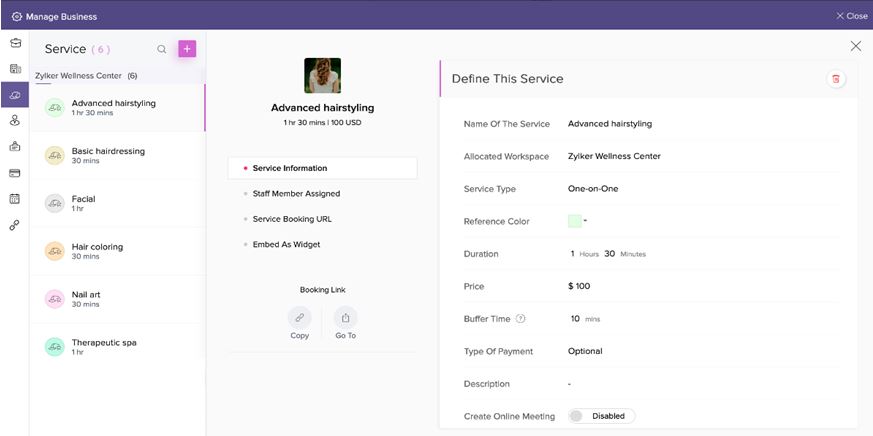
Payment Integration
Zoho Bookings can be integrated easily with Paypal, Stripe, Worldpay, Razorpay, Forte, Authorize.Net, Paypal payment pro, and Paypal payflow pro as of now.
Key Features
- Let customers choose from available times, and book around the clock in booking Page.
- Acquire clients day and night.
- Keep your Zoho CRM updated for all your appointments.
- Remind your customers about upcoming appointments.
- Sync with your existing calendars and keep up with your personal schedule.
- Block times off when you’re away or busy.
Need help with Zoho Bookings?
Need help with Zoho Bookings or want to sign up for a trial of Zoho Bookings – contact our team. Zo Success are Zoho Implementation Experts based in India. Connect with us for any customization, licensing or support need of applications in Zoho One bundle.


 “ZOSuccess” is the Zoho Consulting Practice of Dhruvsoft Services Private Limited – a leading Zoho Advanced Partner from India – providing services worldwide …
“ZOSuccess” is the Zoho Consulting Practice of Dhruvsoft Services Private Limited – a leading Zoho Advanced Partner from India – providing services worldwide …