Introduction
Zoho Projects is an online project management software that helps your business to run in ease. It also helps you to plan, track, collaborate, and achieve your business targets on time.
In this article, we are exploring some of the key features of Zoho projects.
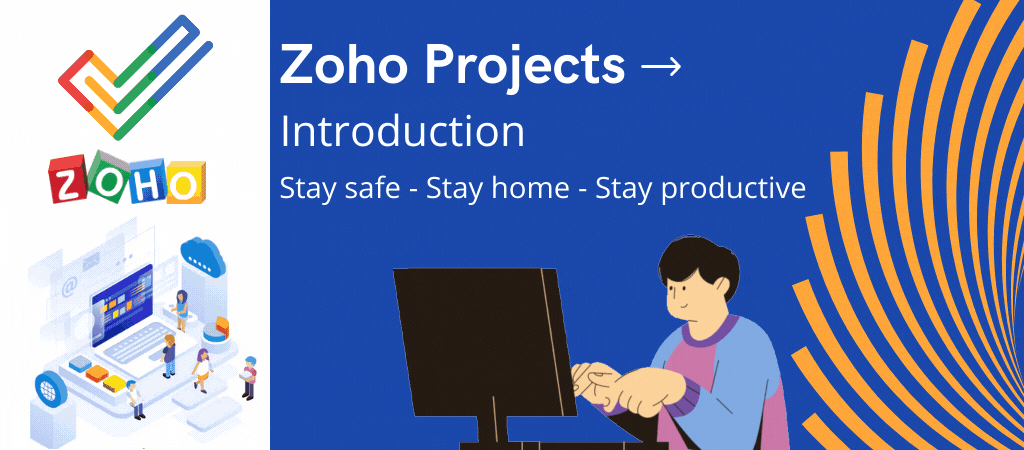
Home (Dashboard)
- On the Zoho Projects Home page, users can view their tasks, bugs, items due and overdue, Milestone, Timesheets, and Events
- A summary of Tasks, Bugs, and Milestones is shown as KPIs
- Users can switch between Personal and Portfolio filters
- The Portfolio view shows the project level dashboard and includes – Gantt, status, ownership report, client report, timeline summary, budget health, etc.
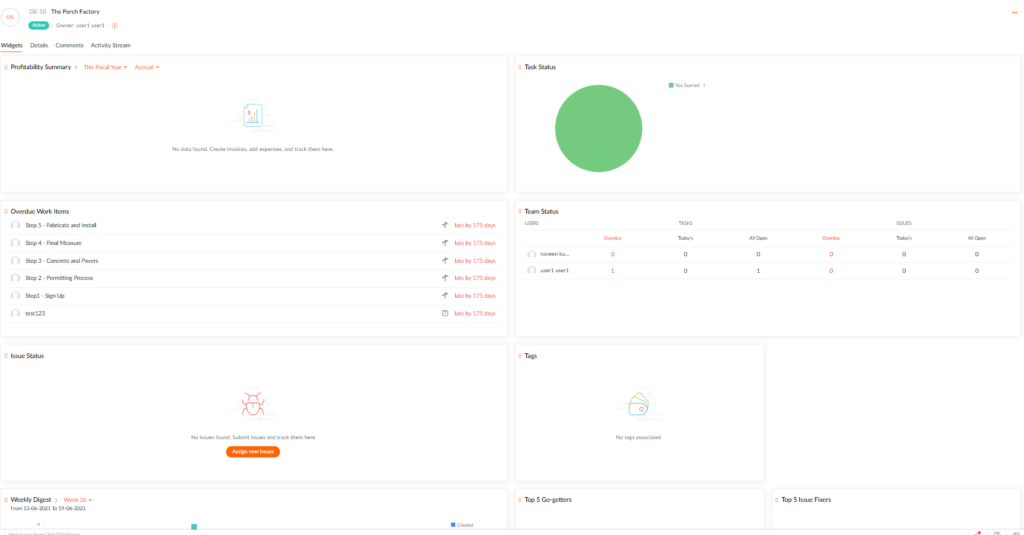
Projects
- It helps you to create multiple projects to track
- Users can create different templates for projects and access them when creating new projects.
- The projects consist of Tasks, Milestones, and Task lists.
- We can also track issues to each project and we can generate time sheets and we generate invoices too.
- We can customize the fields in the Zoho projects
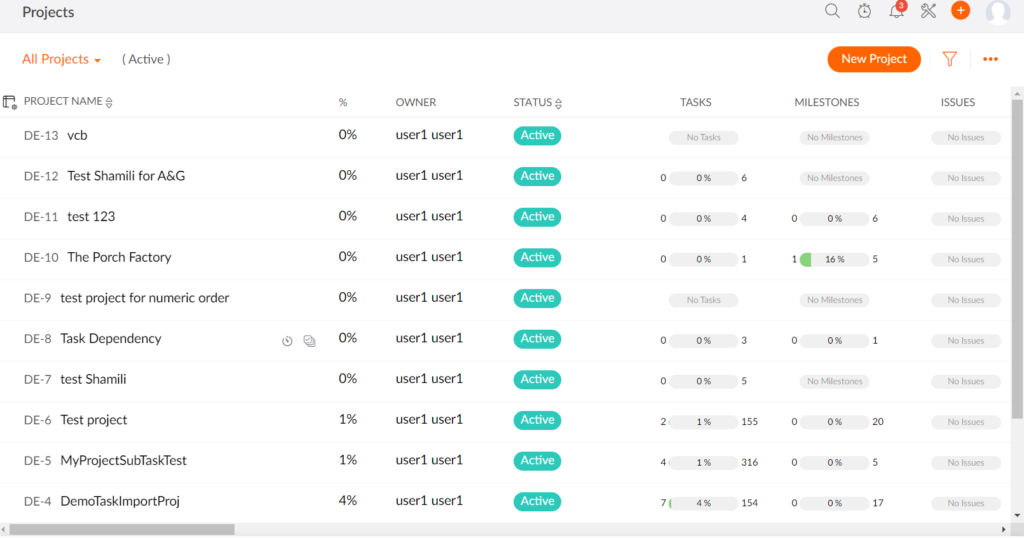
Milestones
- We can divide a project into different milestones and we can assign one or more tasks in that milestone and we can track the milestones.
- A project can have multiple milestones.
- A project can be closed on completion of all milestones.
- We can export the milestones to the PDF and we can send them by mail.
- By Clicking the add new milestone we can create a new milestone for a project.
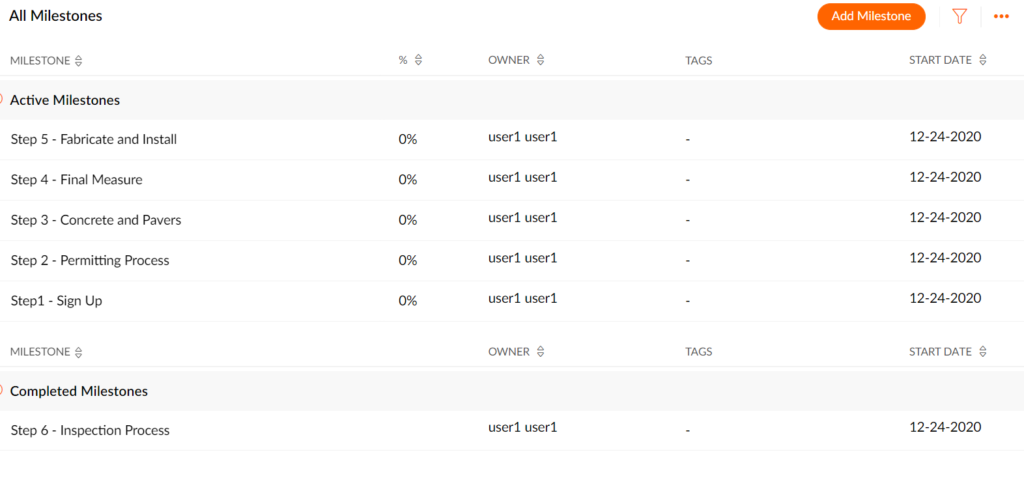
Task List
- We can divide a group of tasks into a single task list and we can access tasks under the task list.
- These task lists are under milestones we can add the start date and end date to the task list.
- We can also create time logs to the task list and we can track who is working on the task list.
- By clicking the Add Task List we can create a task list and we can add a group of tasks to the task list.
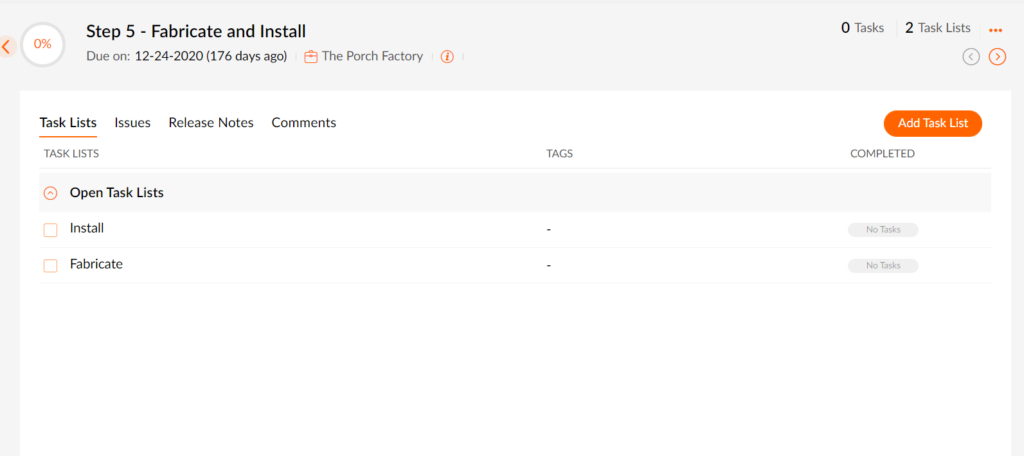
Task
- A task is a piece of work in a project and we can create a subtask for the tasks.
- We can also create a task dependency for tasks and we can remove this dependency whenever not needed.
- Users can also import the task if needed.
- Users can also add comments to the tasks.
- Users can also add documents to the tasks and we can track the issues of the tasks.
- Users can also add the start date and end date of the task and we can also add log hours of the task.
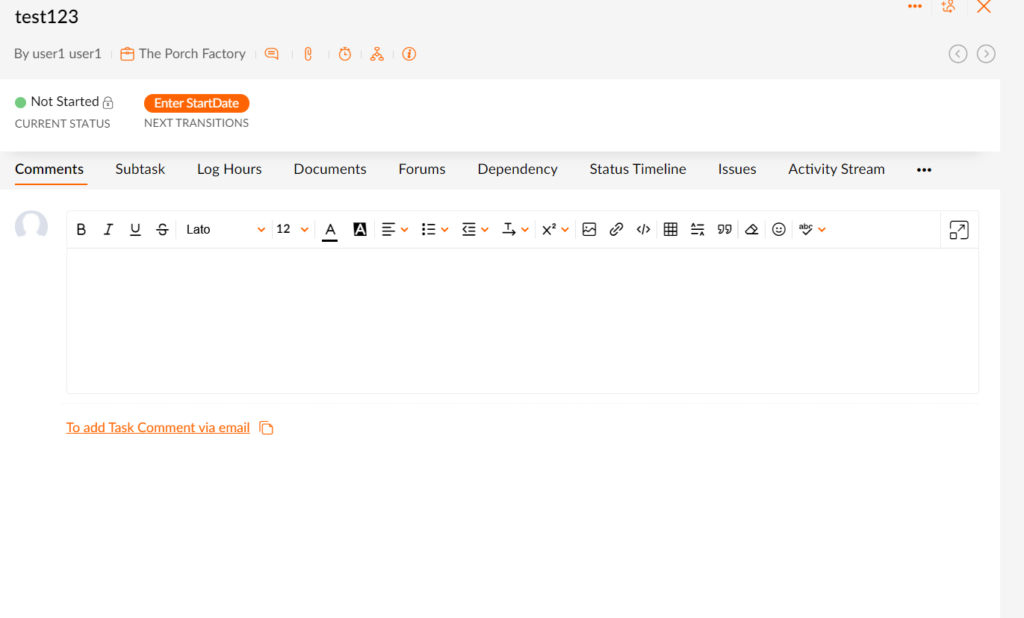
Calendar Tab
- Users can view the tasks assigned on Calendar in the calendar view.
- We can directly add the following on the calendar
- Tasks
- Events
- Bugs
- Milestones
- We can track the project, task, and milestones with the help of a calendar.
- Users can color code modules to identify them easily on the calendar
- Users can export the calendar and can stay up to date with the help of the calendar.
- Users can view the calendar as Month, Week or Day..
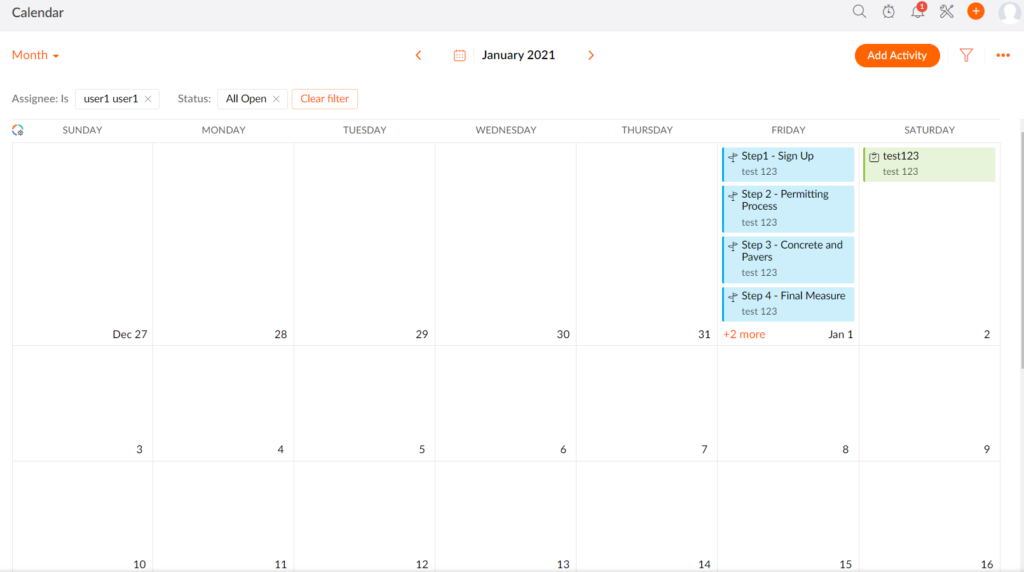
Reports Tab
- We can generate different types of reports based on tasks, milestones, projects, etc.
- We can integrate the projects with Zoho analytics to generate the reports.
- Some of the reports that can be generated are
- Gantt Chart
- Resource Utilization
- Planned vs actual
- Project Timeline Gantt
- Project Reports
- Time-sheet reports
- Task reports
Gantt and Reports in Projects
- The Gantt and Reports Tab in Zoho Projects shows a variety of data visualized as Gantt charts and reports for tasks, bugs, and timesheets to help you measure productivity and work progress effectively.
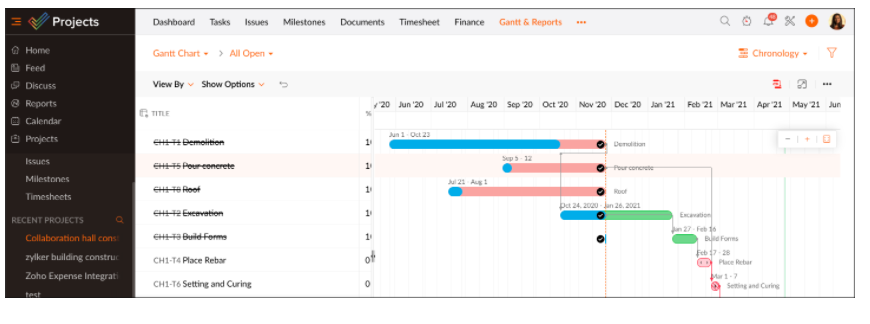
Task Reports in Projects
- Task reports provide a consolidated view of all the tasks in a project based on their status, milestone, priority, owner, and completion percentage.
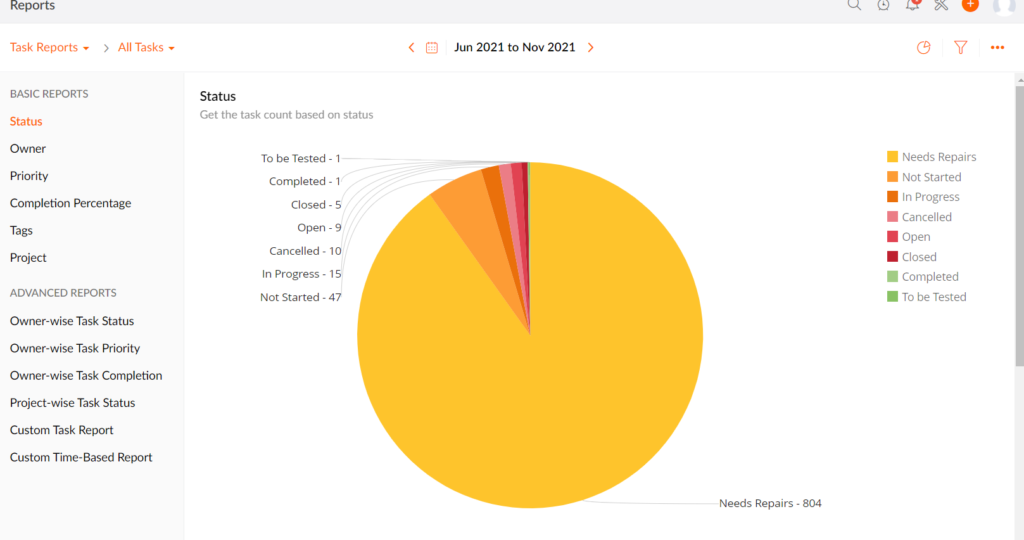
Customize Zoho Projects with Blueprints & Workflows
- Blueprint lets you automate tasks by setting up a workflow. Setting up a workflow and system will help to track the progress of the task.
- We can design a Blueprint with respect to a project as well.
- We can also add email templates and email alerts to the tasks in the blueprints.
- In addition to Blueprint, we can also create Workflows in Zoho projects.
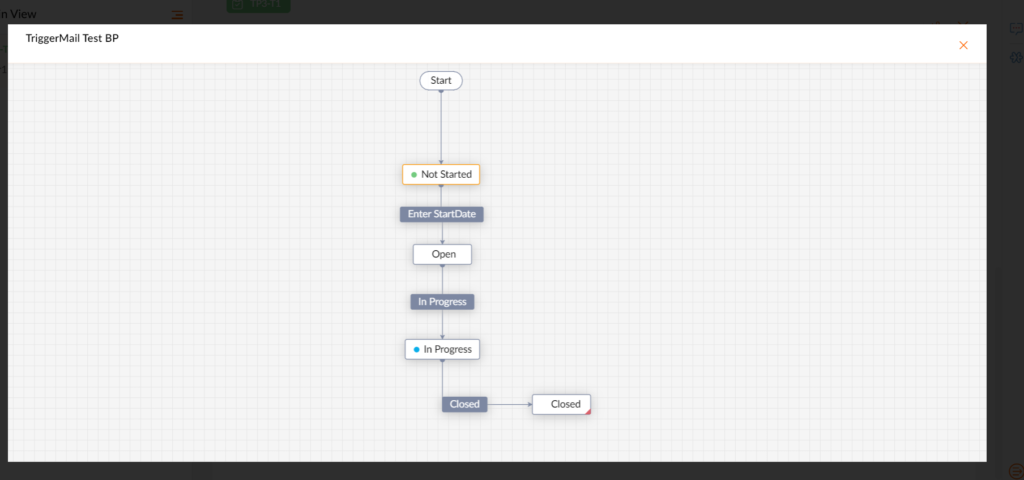
Conclusion
Zoho Projects is one of the finest project management software that provides teams and organizations with the necessary tools for project management. Zoho Projects can be used for both large-scale and small-scale businesses.
Contact Zoho Consultant to get more info on Zoho projects, and how it can help your business.


 “ZOSuccess” is the Zoho Consulting Practice of Dhruvsoft Services Private Limited – a leading Zoho Advanced Partner from India – providing services worldwide …
“ZOSuccess” is the Zoho Consulting Practice of Dhruvsoft Services Private Limited – a leading Zoho Advanced Partner from India – providing services worldwide …